I encountered this problem with gradient in editor and in preview.
What is causing this?
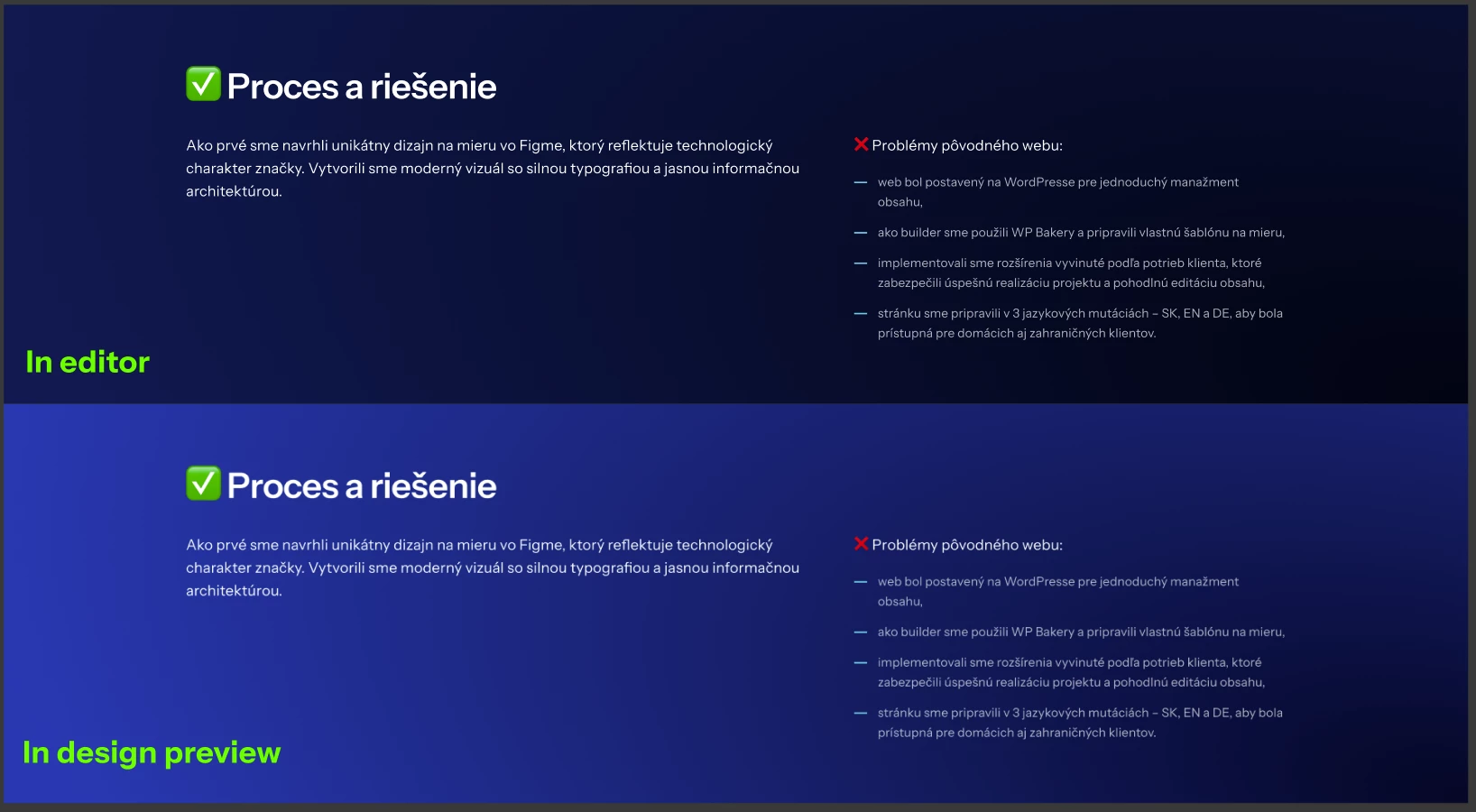
Bottom - What I see in preview
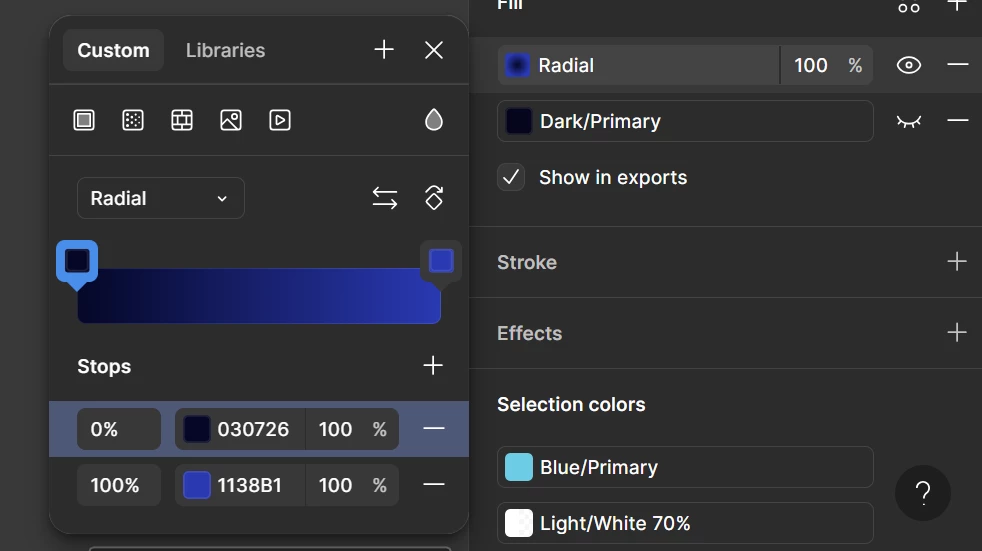
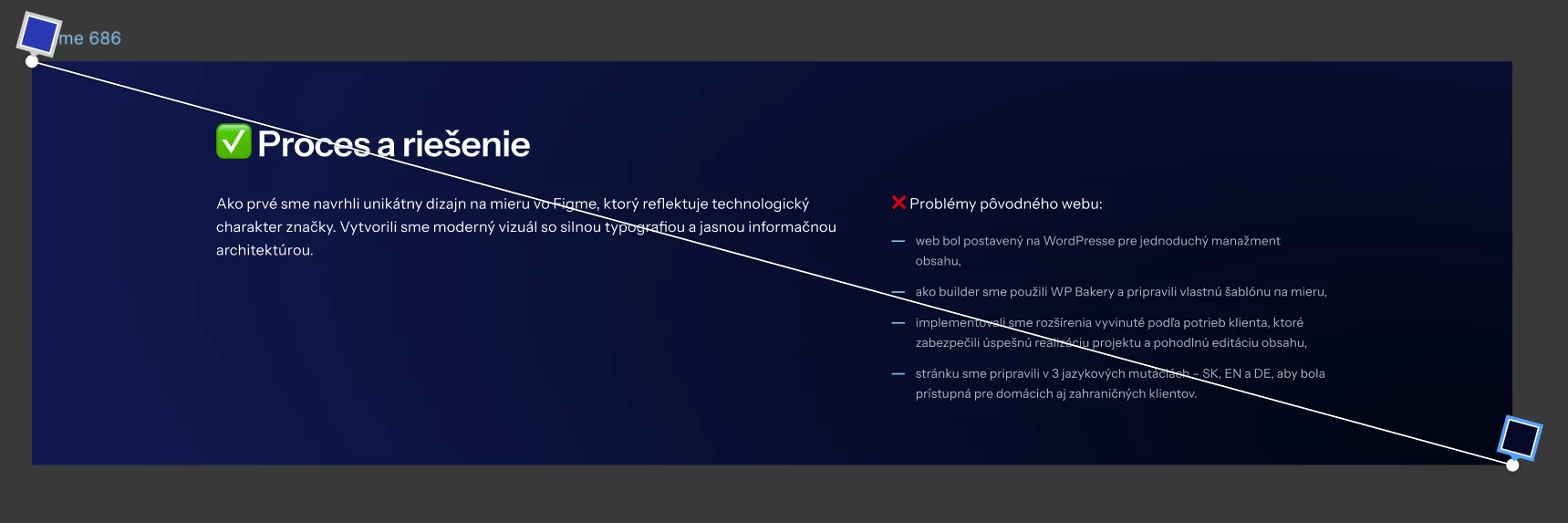
I encountered this problem with gradient in editor and in preview.
What is causing this?
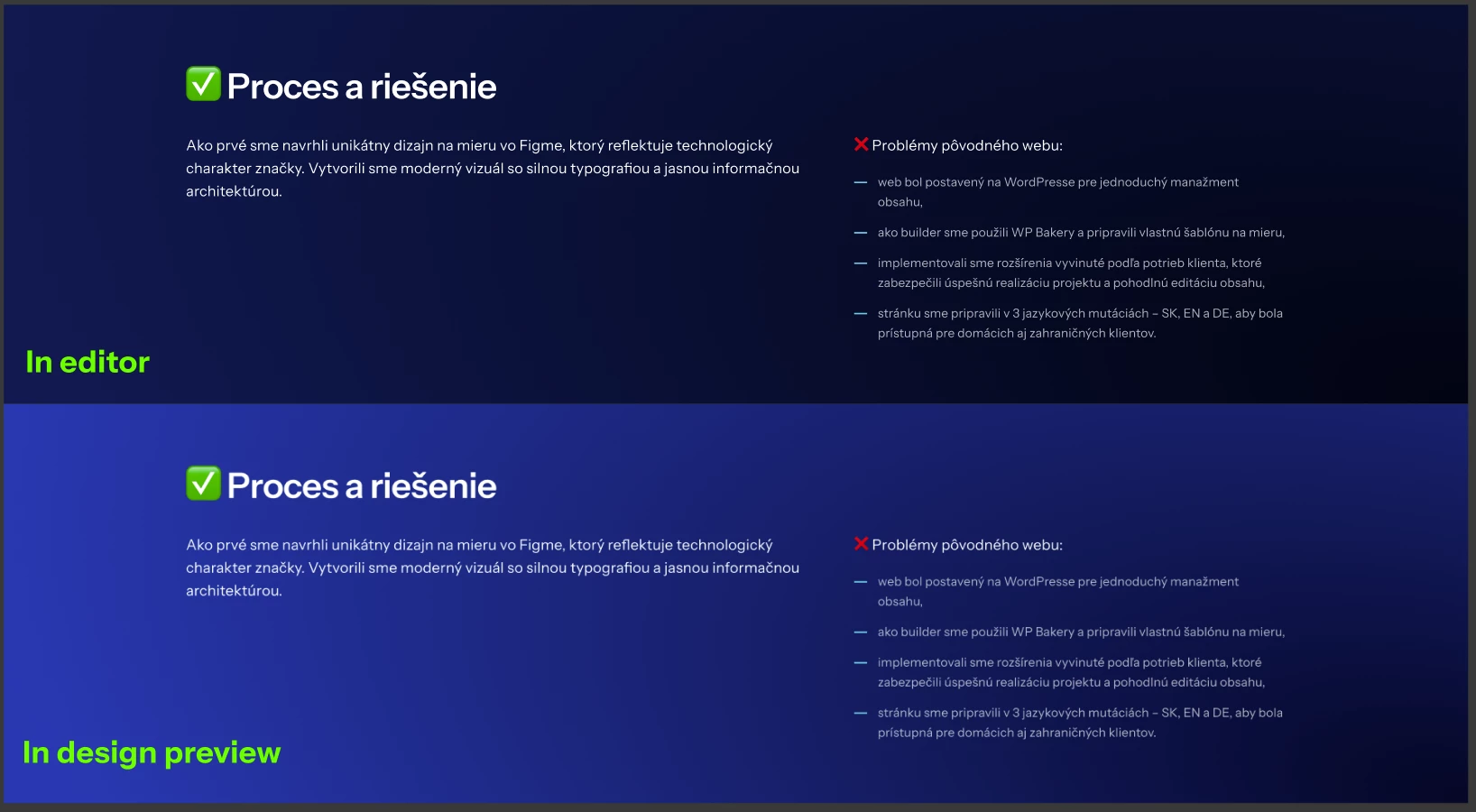
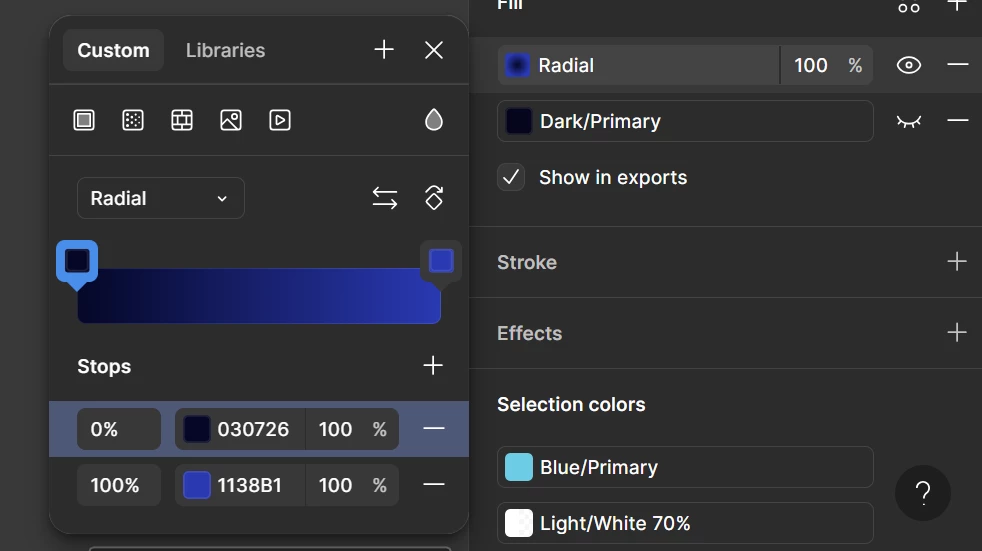
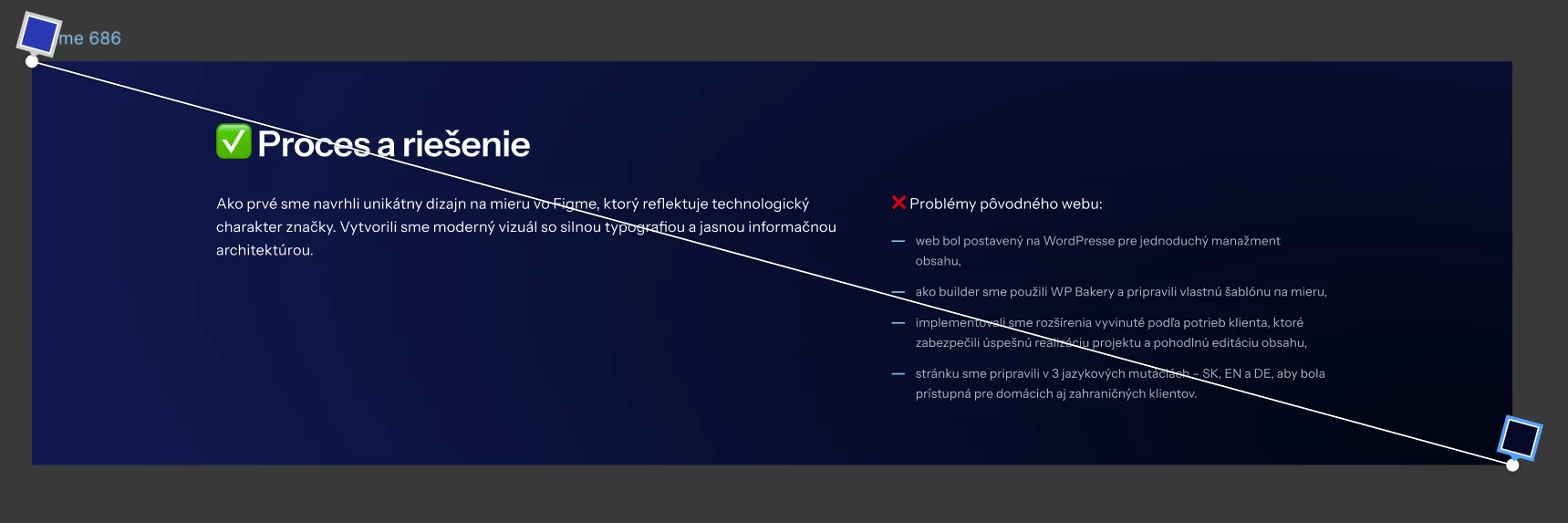
Best answer by Nellya
Check the blend mode.
My guess:
The present mode has a black background, but editor canvas color is grey. Therefore, the gradient with blend mode appears different on various backgrounds.
You need to change the blend mode to normal or add background under the gradient.
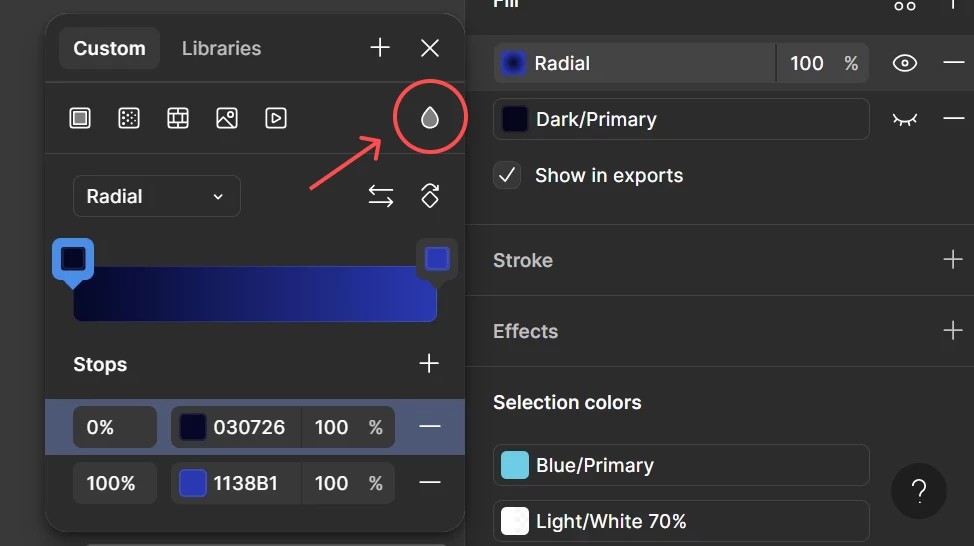
Enter your E-mail address. We'll send you an e-mail with instructions to reset your password.