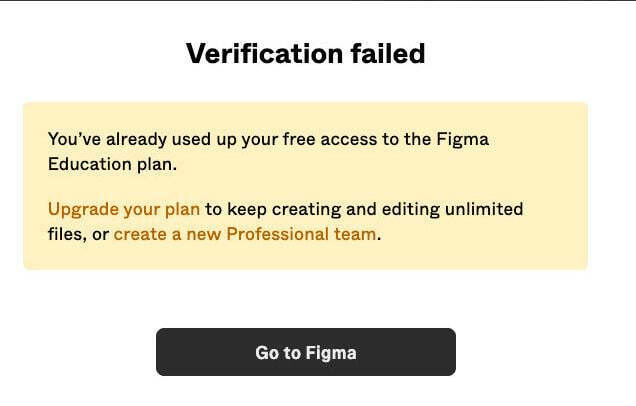Good afternoon!
We are an English language school. About a year ago, we created a Figjam account and verified ourselves as an educational institution. All of our students did the same - they registered and were verified. In October, our students started receiving emails warning them that the free access would soon end, but they had the opportunity to re-verify, and thus continued to use the service. Currently, one of our students has received a letter warning that his free access will end in 2 weeks and that he will not be able to re-verify.
What should we do to extend this student's access? What should we do to ensure that our other students do not face this problem?
As far as I remember, access to free use in the Figjam Education plan was supposed to be provided for 2 years, so we expected that we and our students would not have to pay anything for at least another year. Have the conditions changed?