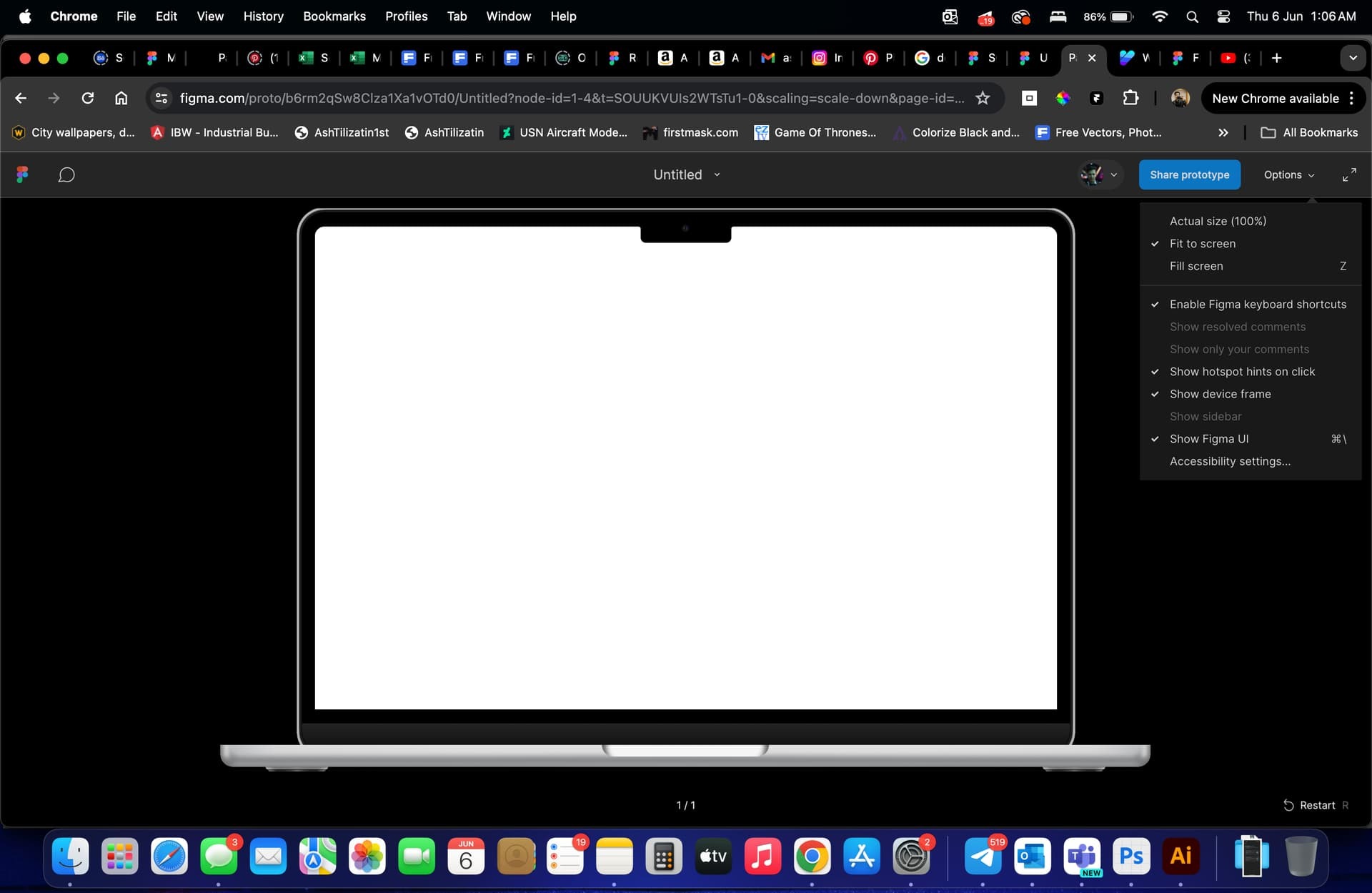Please search for existing topics before posting! Press 🔍 at the upper right to search.
I was working on a website design and when I clicked the prototype to view, I generally go with “Fit width” in prototypes to view designs, but this time it was missing, is there any way to bring it back? or am I doing something wrong?
Thanks in advance.