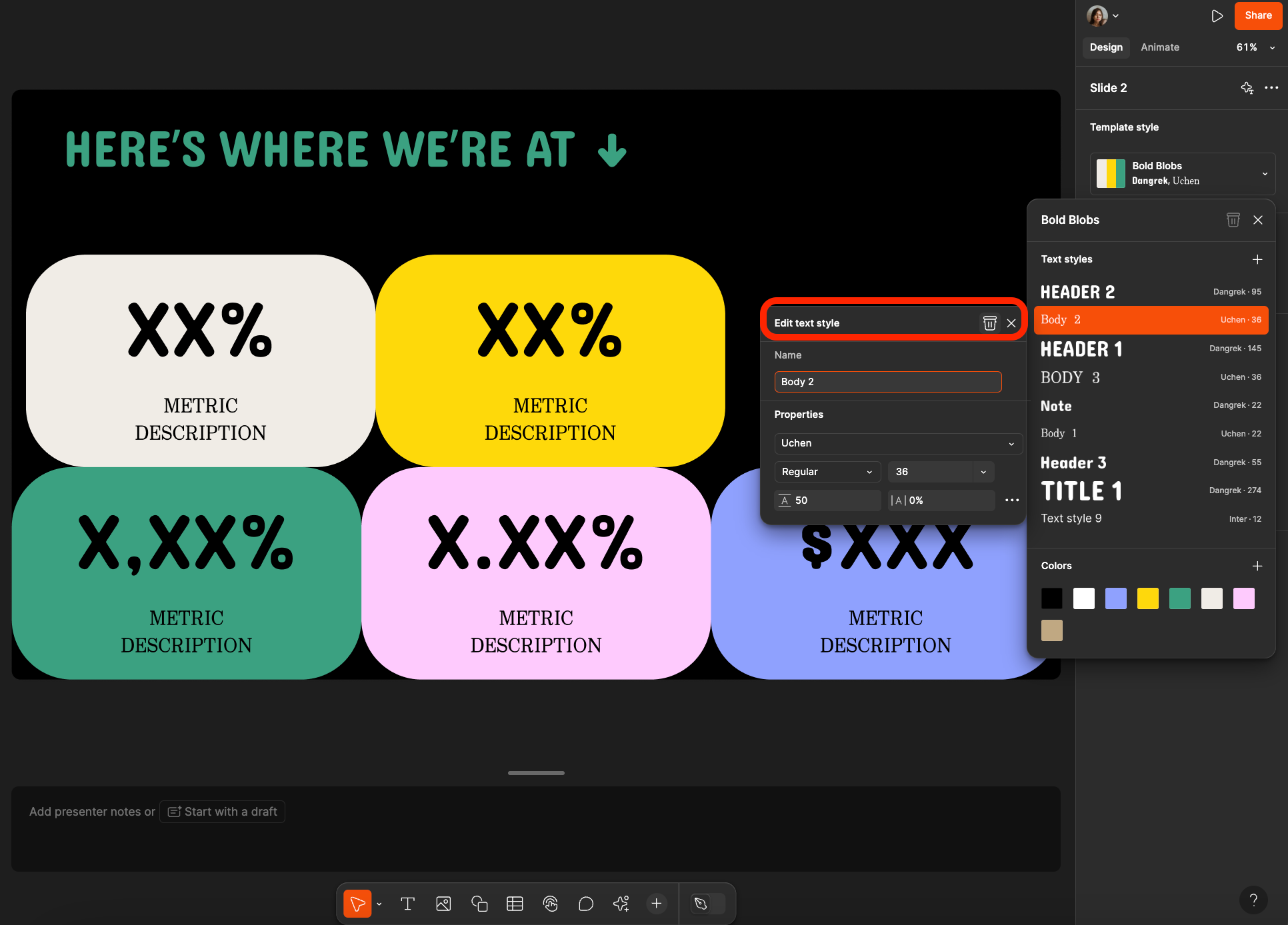I was trying to delete a text style in Figma slides, and couldn’t figure it out at all. Until I accidentally move the popover to discover there’s actually two popover. The one on top is covering the one on the bottom with the delete button. Figma, you might want to fix this, seems like a glaring bug.
Enter your E-mail address. We'll send you an e-mail with instructions to reset your password.