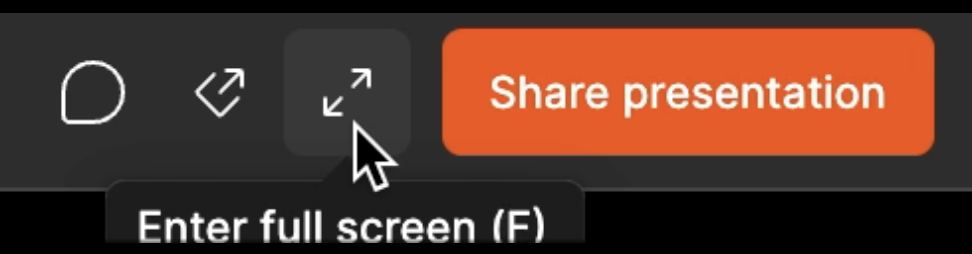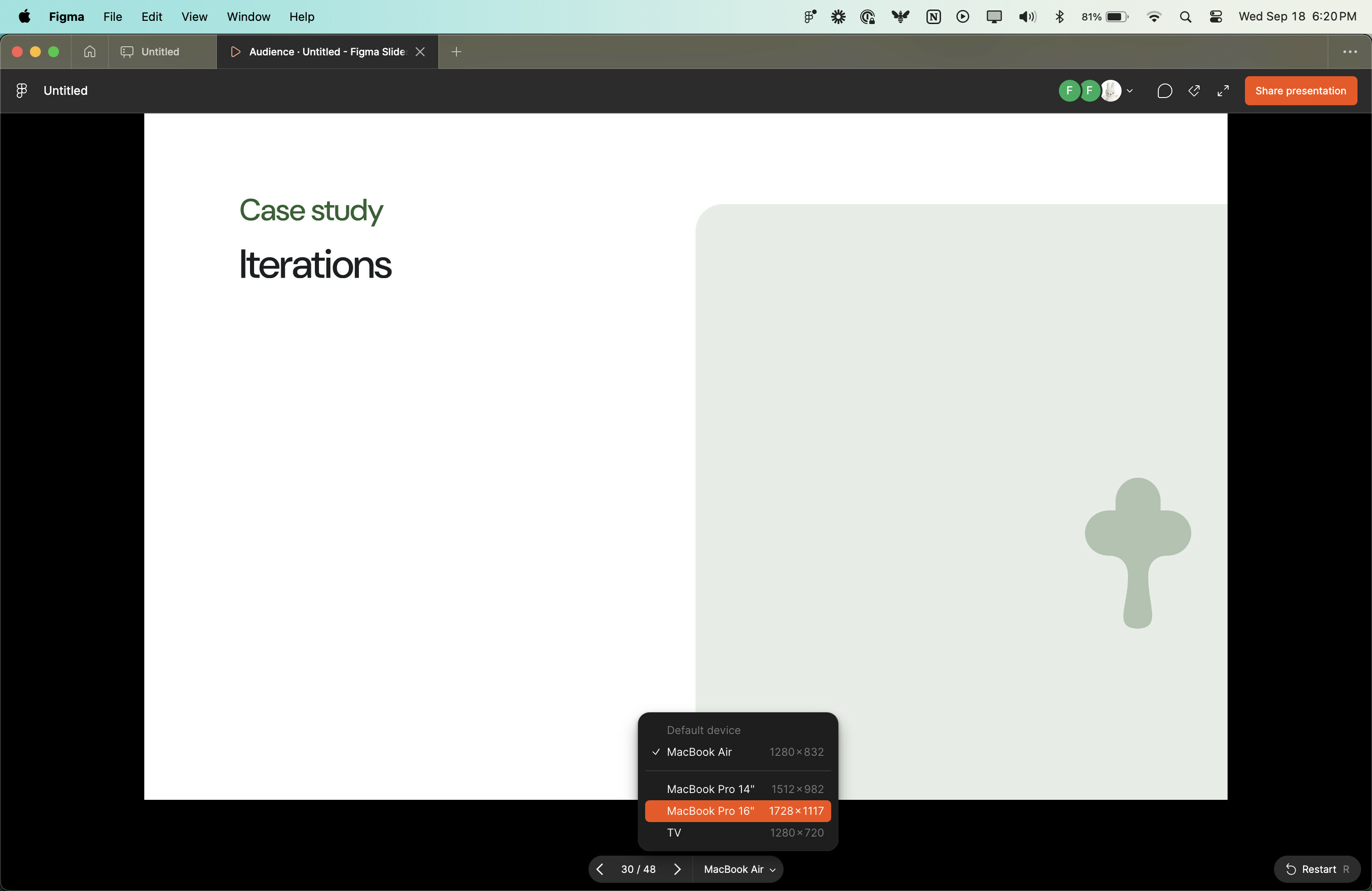I created a presentation in Figma Slides, and it’s zoomed in when I go in presentation mode. And there isn’t a way to “Zoom to fit” like there is in prototype mode. Help!
Enter your E-mail address. We'll send you an e-mail with instructions to reset your password.