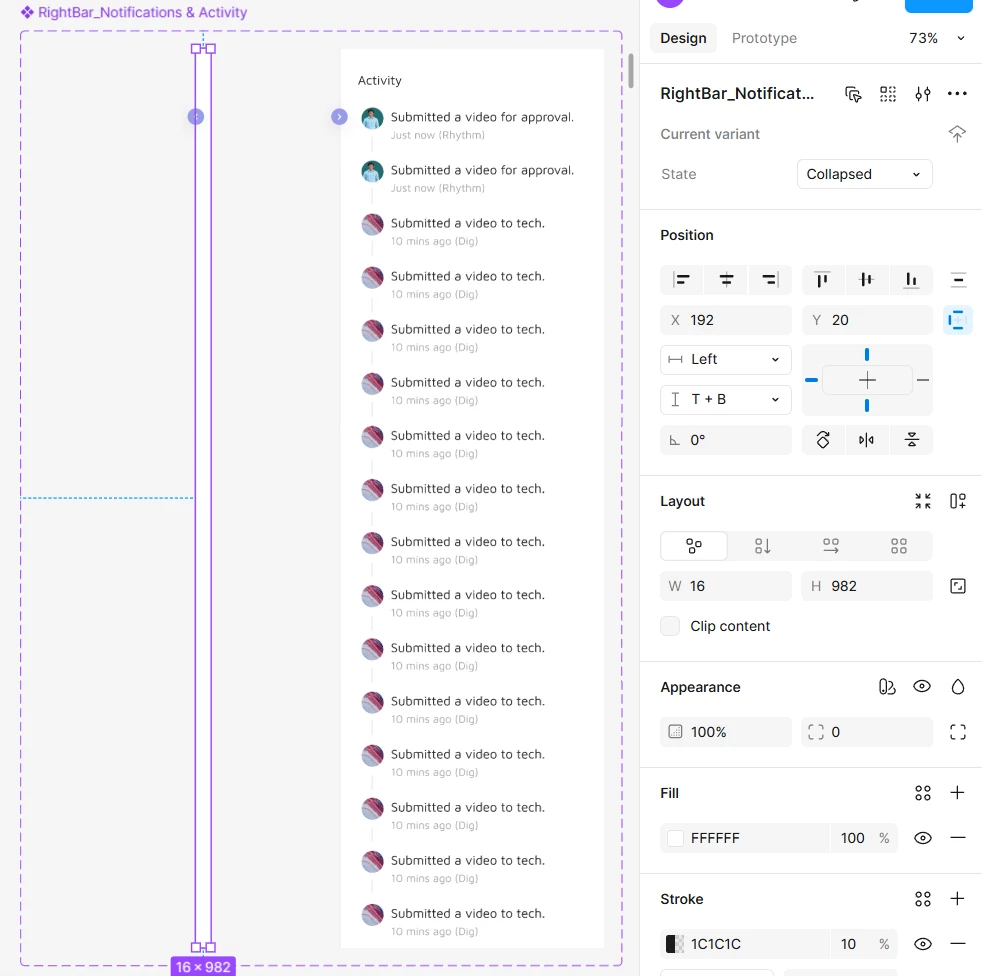I'm working on a project where I have a left panel for navigation and a right aligned sidebar for notifications, activity etc conducted on this tool. For the left panel I created two variants - expanded and collapsed versions, which work fine in prototype mode.
However, I'm facing issues with the right sidebar. I created two variants for that as well - expanded and collapsed, whereby the collapsed variant should change to the expanded variant on clicking the blue arrow icon (see images 1 &2). In prototype mode the variants do change on interaction, but the expanded sidebar variant doesn't open inwards (into the frame) from right to left, but it opens outside the frame (see the images 3 & 4 to understand what I mean). I am sure the solution is something simple and has something to do with the constraints but I have tried changing the alignment to "right" for both variants (they are set at "left" in the images) but that didn't work either.
For reference, where I want the expanded variant to be is like in image 5.