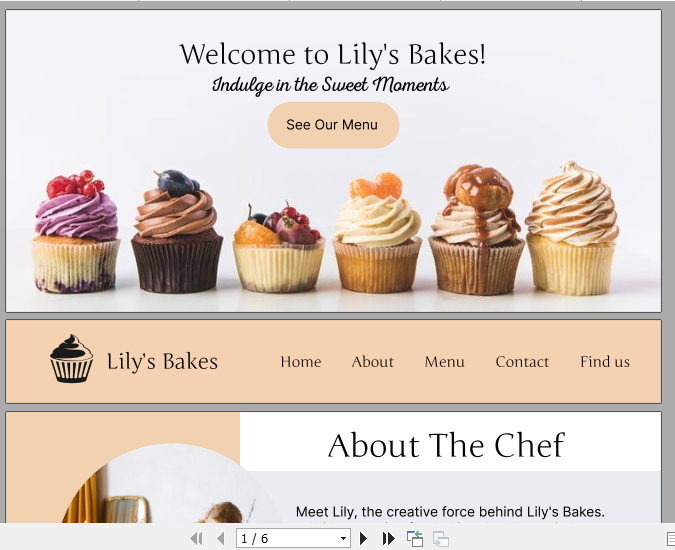Hi Everyone!
I’m having trouble with exporting my Figma project as a PDF. The pages are mixed up, and they’re not in the right order.
Could you please give me some tips on how to fix this?
as you can see in the screenshot, Navigation bar is under the Hero Section!!!
Thanks,
Mojgan