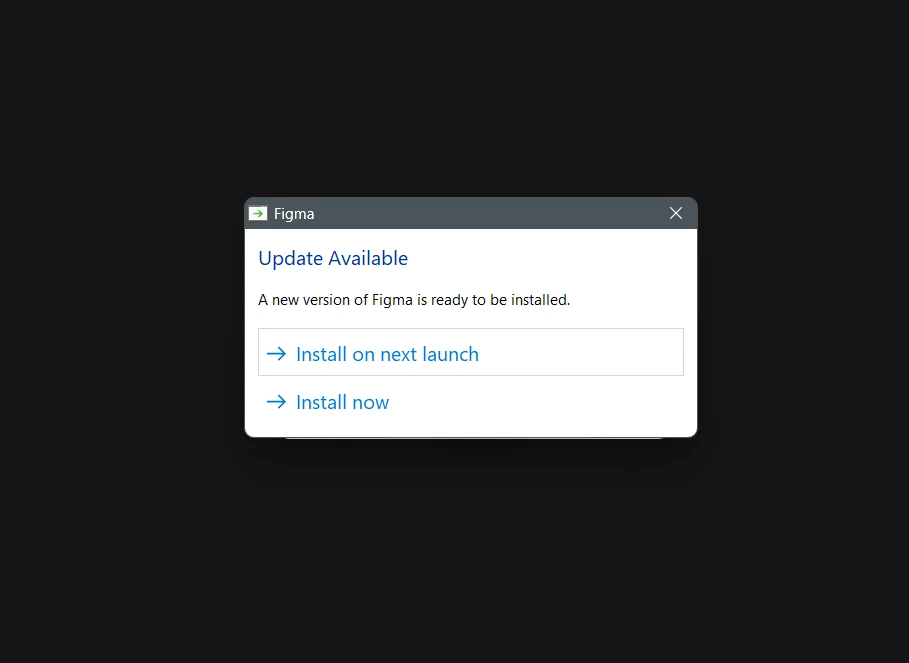
Hi everyone,
I'm experiencing a recurring issue with the Figma desktop app on Windows. Every time I open the app, I get a prompt saying there's an update available, and I have to click "Install now" before I can start working.
I've already tried:
-
Reinstalling the app multiple times
-
Choosing both "Install on next launch" and "Install now" options
But the issue still happens every time I launch Figma.
Has anyone else encountered this? Is there a way to fix it so Figma updates just once and doesn’t ask again on every launch?
Thanks in advance!

