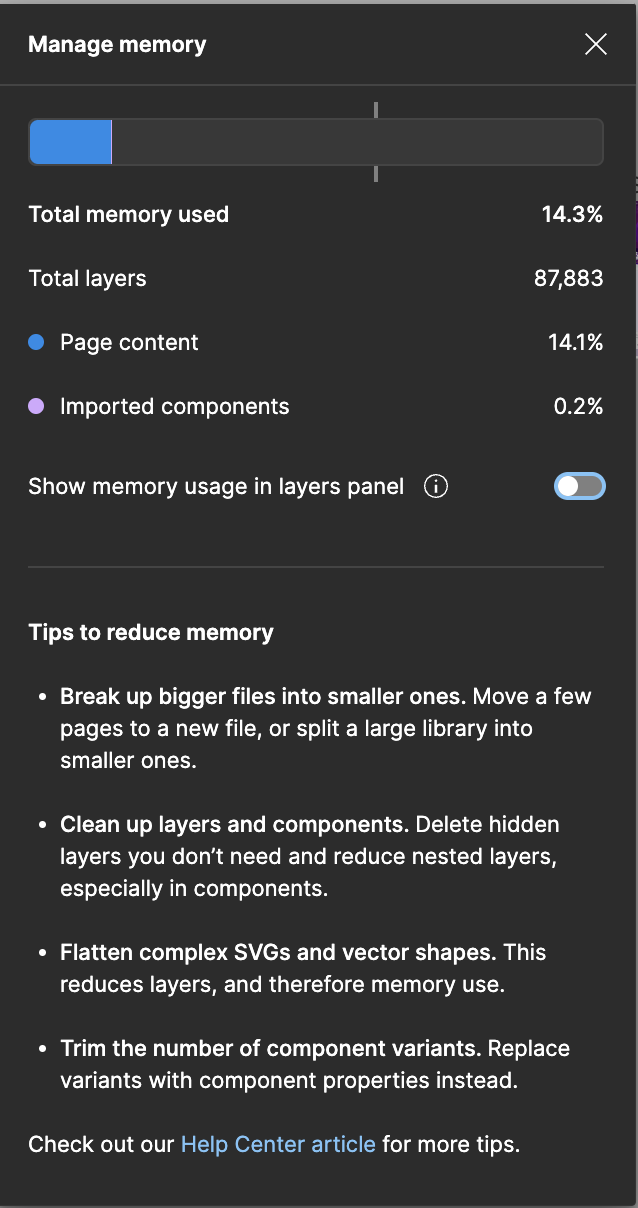“I am using a MacBook Air M2 and everything is working well except for Figma. I don’t know why Figma is running quite slow on my device and my teammates are also facing the same issue. Even though the memory of the file is small, the prototype is lagging, the cursor is lagging, and it’s taking a lot of time to perform simple tasks. I have been facing this issue since today 12:30 PM. Before that, everything was working fantastic. I don’t know what happened suddenly.”
Question
Figma is slow how to resolve it
This topic has been closed for replies.
Enter your E-mail address. We'll send you an e-mail with instructions to reset your password.