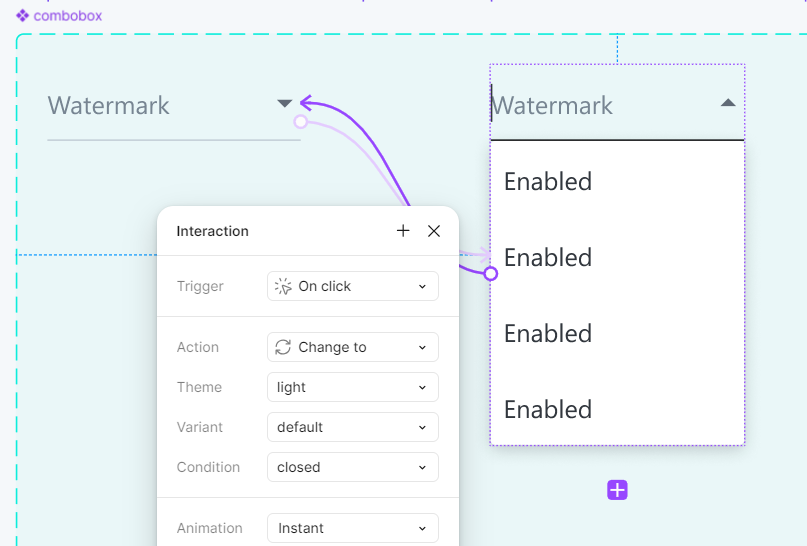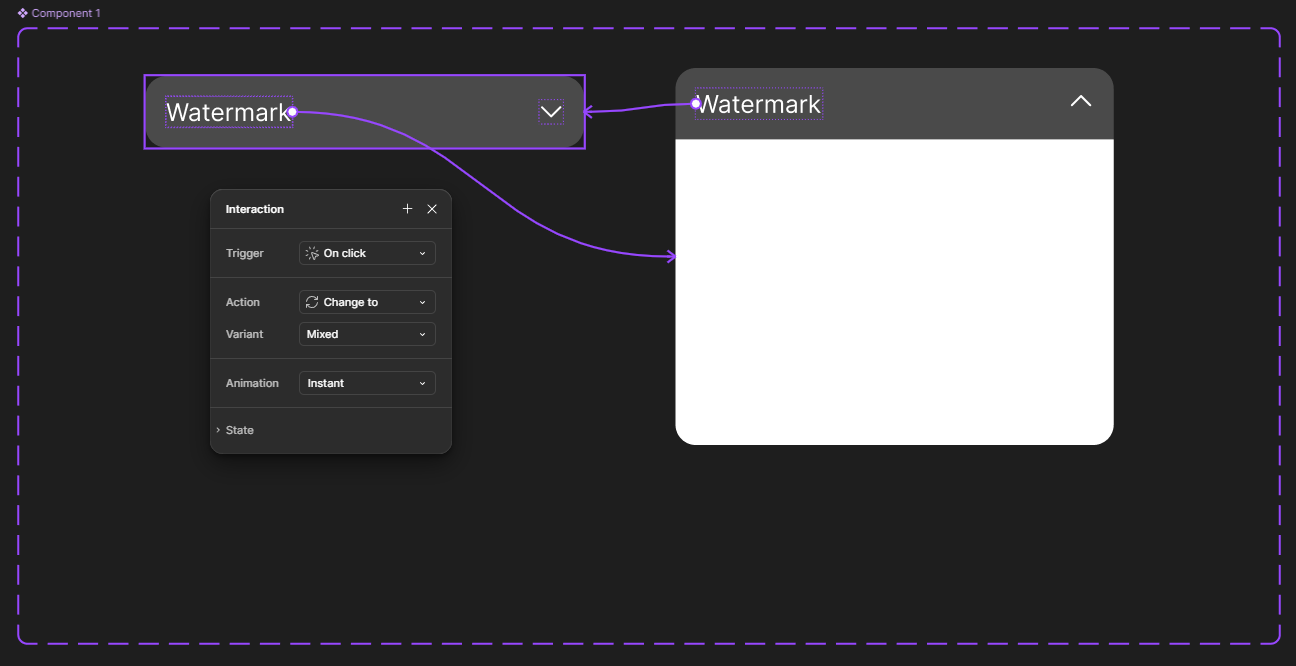I've created a simple interactive component. A dropdown that's closed by default, opens on click, and should close again when clicked a second time. It works as expected within the same Figma file where I built it, but when I copy it into another Figma file, in to a frame, only part of the interaction works: the dropdown opens on click, but it doesn’t close on the second click.
If anyone has any insight or suggestions, I'd really appreciate the help!