tried reinstalling, tried both beta and main version, tried clearing cache, tried installing xcode command line tools, tried vpn/proxies, nothing works
im on macbook air m3, macOS 15.4 (24E248)
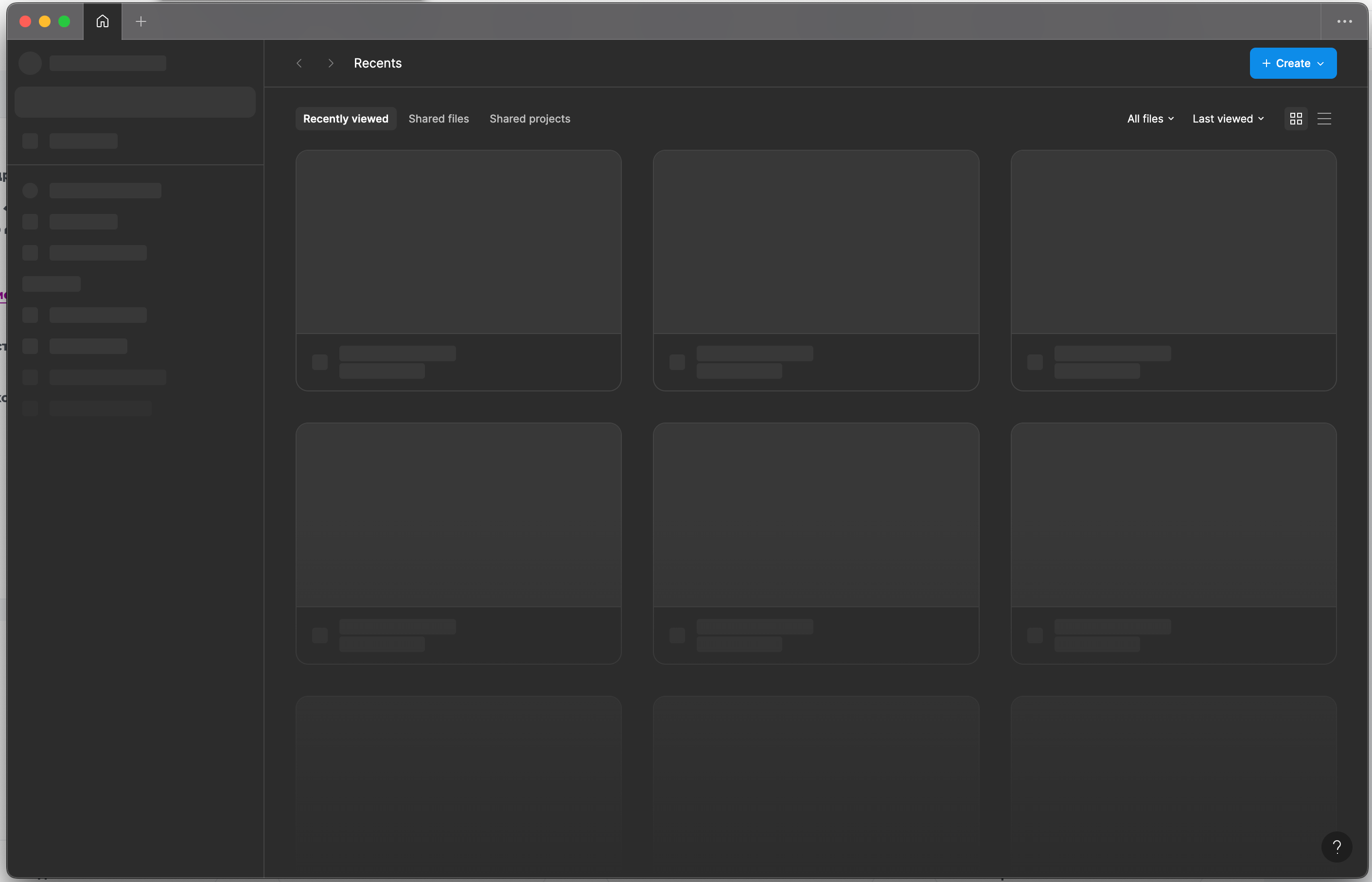
Enter your E-mail address. We'll send you an e-mail with instructions to reset your password.