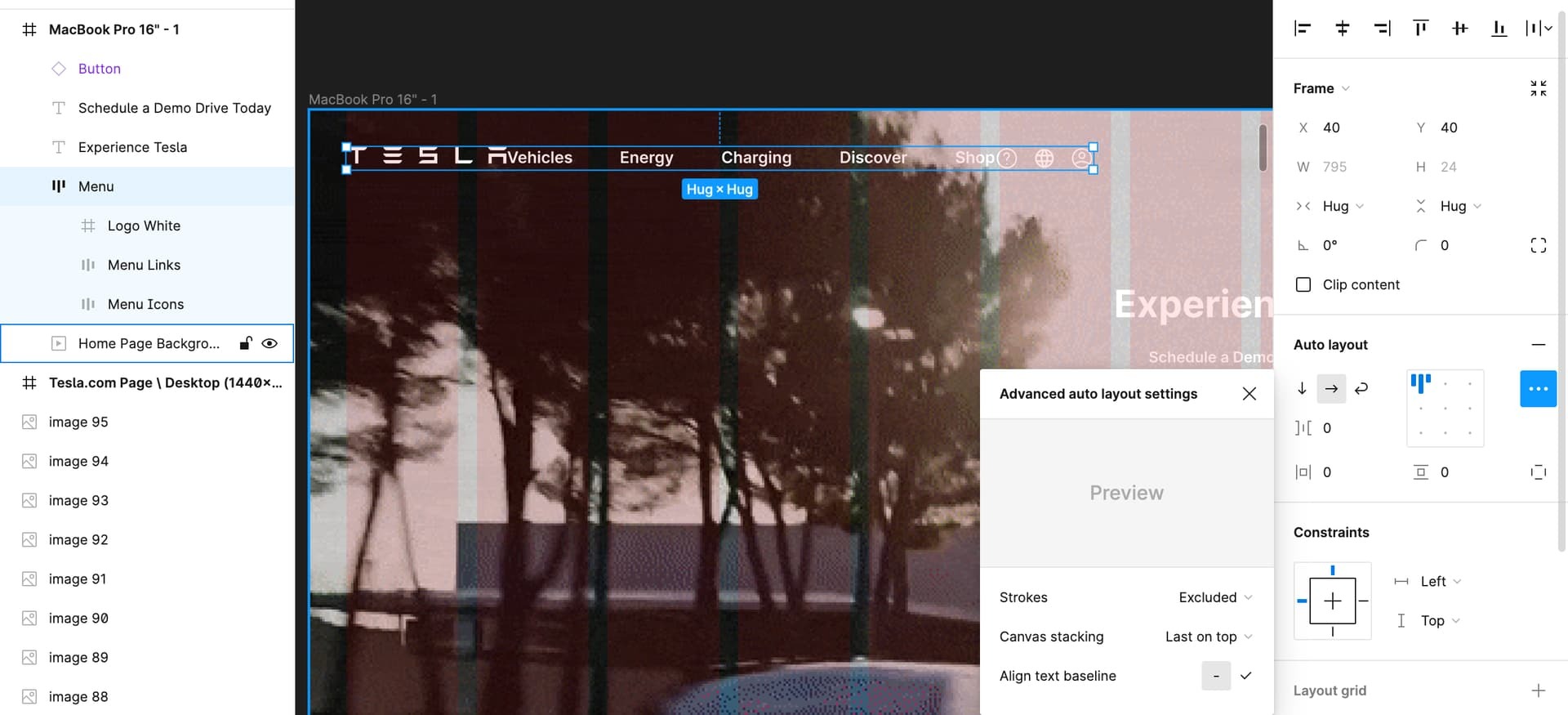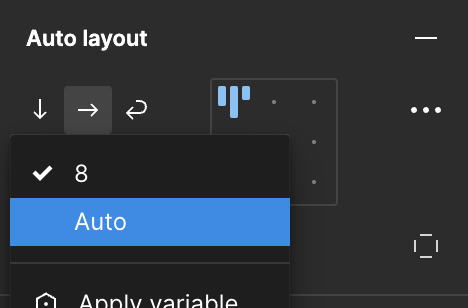Hello everyone,
I have had an issue with the Auto Layout “Spacing Mode” feature.
The option to utilize “Spacing Mode” does not appear. I have the latest release and I have tried multiple solutions to solve the issue.
Please see images below.
Header Settings:
Menu Links settings:
Unable to upload because I am a new user. Frame settings are set to hug.
Menu Icons settings:
Unable to upload because I am a new user. Frame settings are set to hug.
Thank you in advance for your support.