Hi,
Every time I restart my computer, a message indicating that Figma Agent has been installed displays.
Mac mini M2 (2023)
macOS Ventura 13.4.1
Is anyone experiencing the same issue?
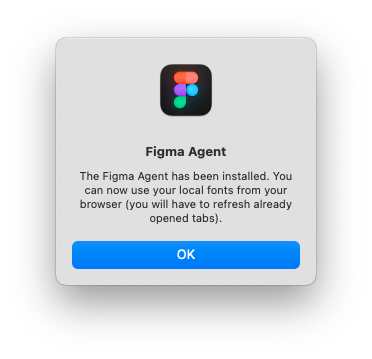
Enter your E-mail address. We'll send you an e-mail with instructions to reset your password.