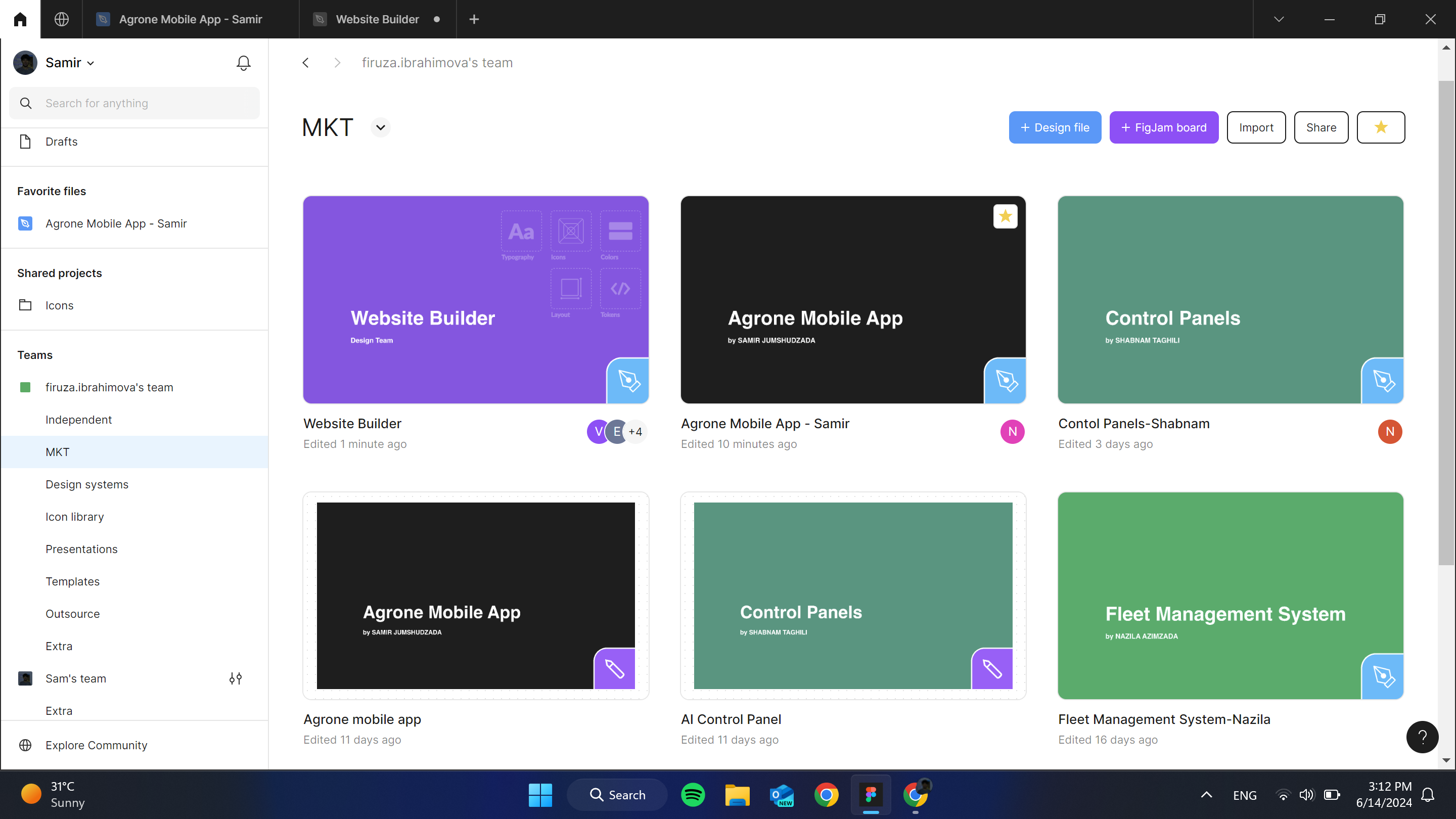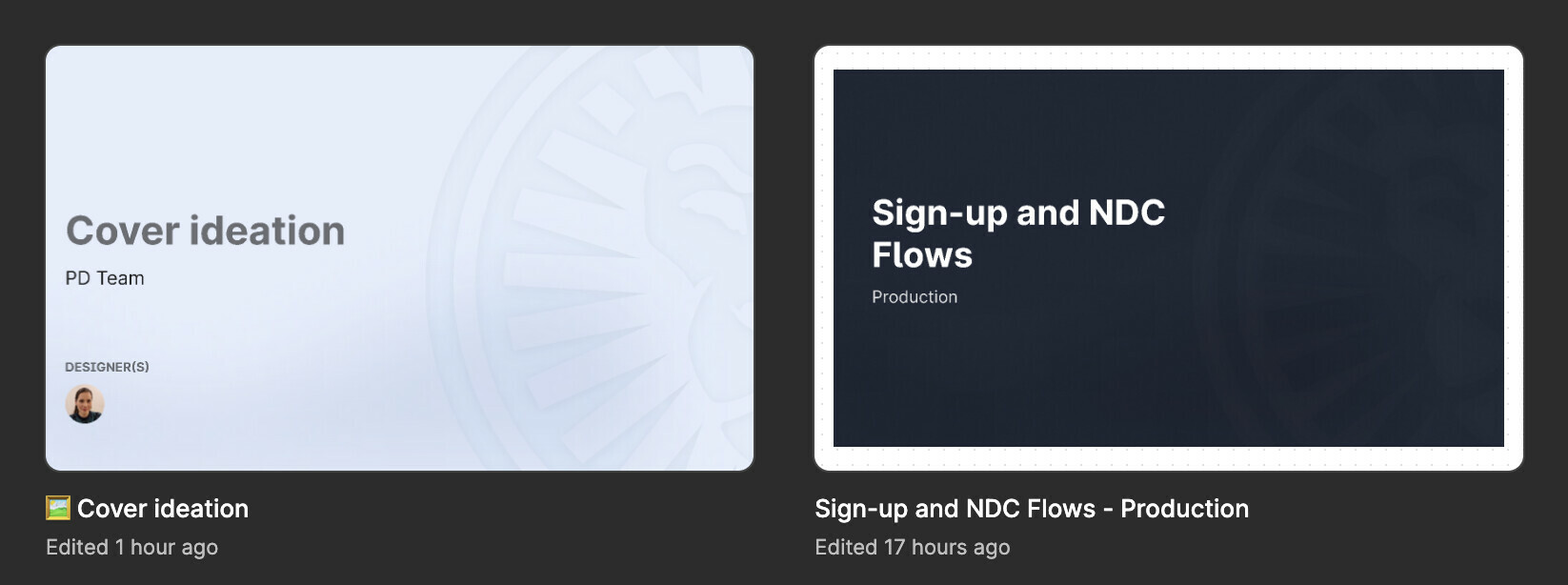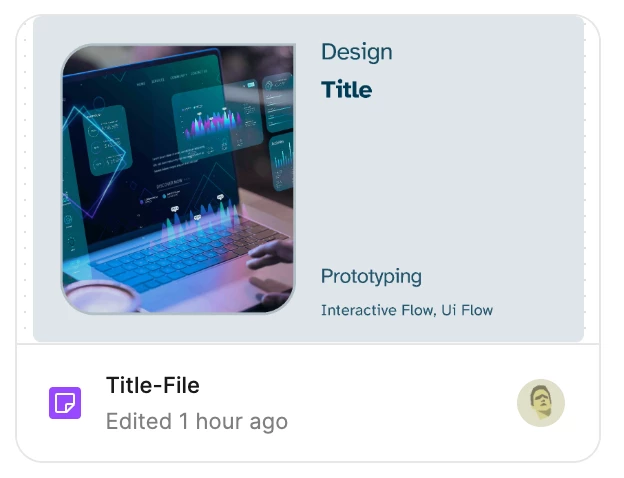After the new update my thumbnails became smaller for FigJam files. Do you have any idea about this bug or smth?
Solved
FigJam thumbnails doesn't fit the frame
Best answer by djv
Hey All, thanks for following up!
I just tested setting a 1920 x 1080 (16:9) thumbnail in FigJam file, and it is working as expected on my end. Be sure to check that you’re using the correct dimensions and that your thumbnail is wrapped in a Section or a Frame, if you’re copy/pasting the thumbnail from Figma.
By default, Figma uses an overview of the entire FigJam board to create a file's cover.
You can use a section as the thumbnail image for the file or a custom template.
- Select the section you wish to use as the thumbnail.
- Click Set as thumbnail.
You can also create custom thumbnails in Figma Design files to use them for FigJam file covers.
- Create a frame to use as a custom thumbnail.
- Copy/paste the frame to your FigJam file.
- Right-click on the frame in the FigJam board.
- Select Set as thumbnail from the options.
This topic has been closed for replies.
Enter your E-mail address. We'll send you an e-mail with instructions to reset your password.