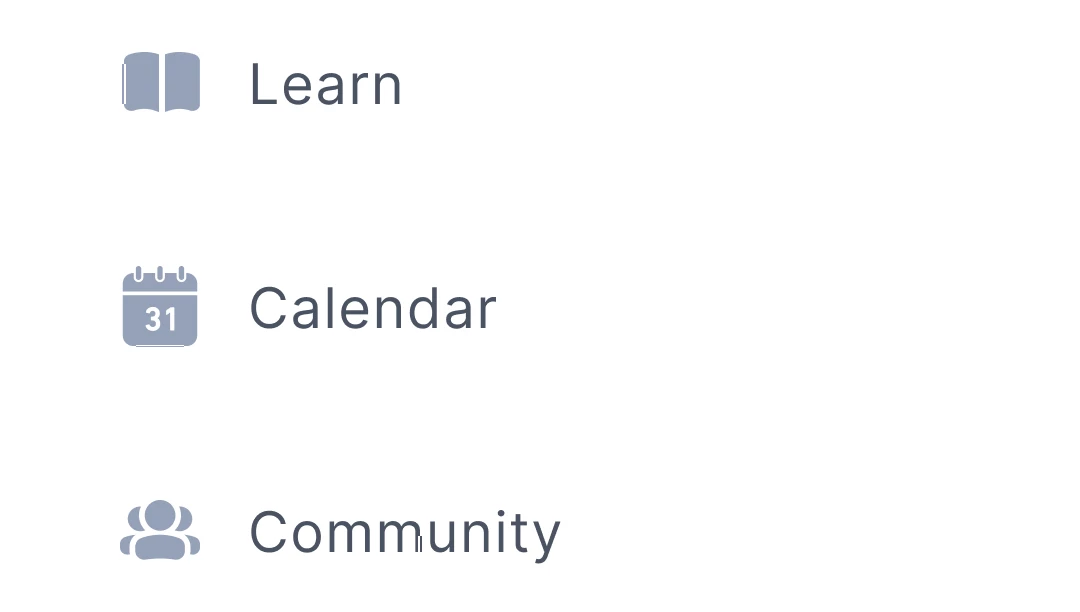Hi, i usually exported a full page to a presentation deck so i can discuss it with my client, until yesterday they notice and thought that i designed an awkward outline, and then i realize, most of the figma export if i zoom in carefully have this kind of outline, i think it is a bug, if not do you guys have a solution besides exporting it in SVG? (look at the left side of thebook + bottom side of the calendar)