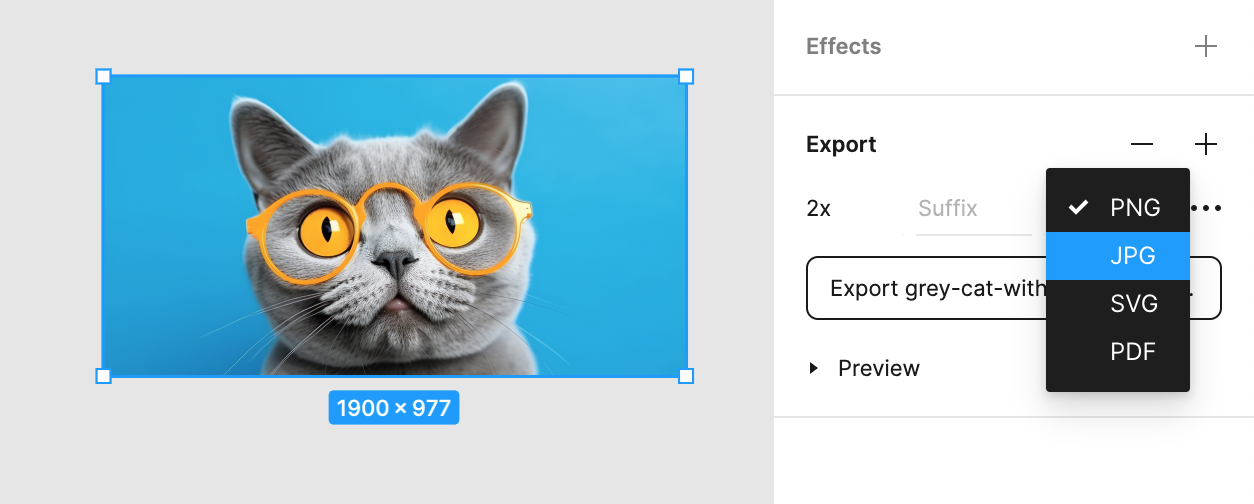“Export 2x” doesn’t work((((( When will it get fixed? Export 1x, 3x, 4x, etc. work as usual. What happened with Figma last 3 weeks?
Solved
"Export 2x" doesn't work((((( When will it get fixed?
Best answer by Celine_
Ahh sorry, I get confused! Thanks for sharing the video. From what I see in your video, this is an expected behavior.
As you can see, the visual size of an image exported at 2x is not increased if you import it back into Figma. This is because Figma assumes that images with a DPI of 144 will be used in designs for high-density screens and automatically scales them in half to accommodate.
Here’s our guide on “Exports formats and setting” here: https://help.figma.com/hc/en-us/articles/13402894554519-Export-formats-and-settings#Export_settings Hope this helps!
This topic has been closed for replies.
Enter your E-mail address. We'll send you an e-mail with instructions to reset your password.