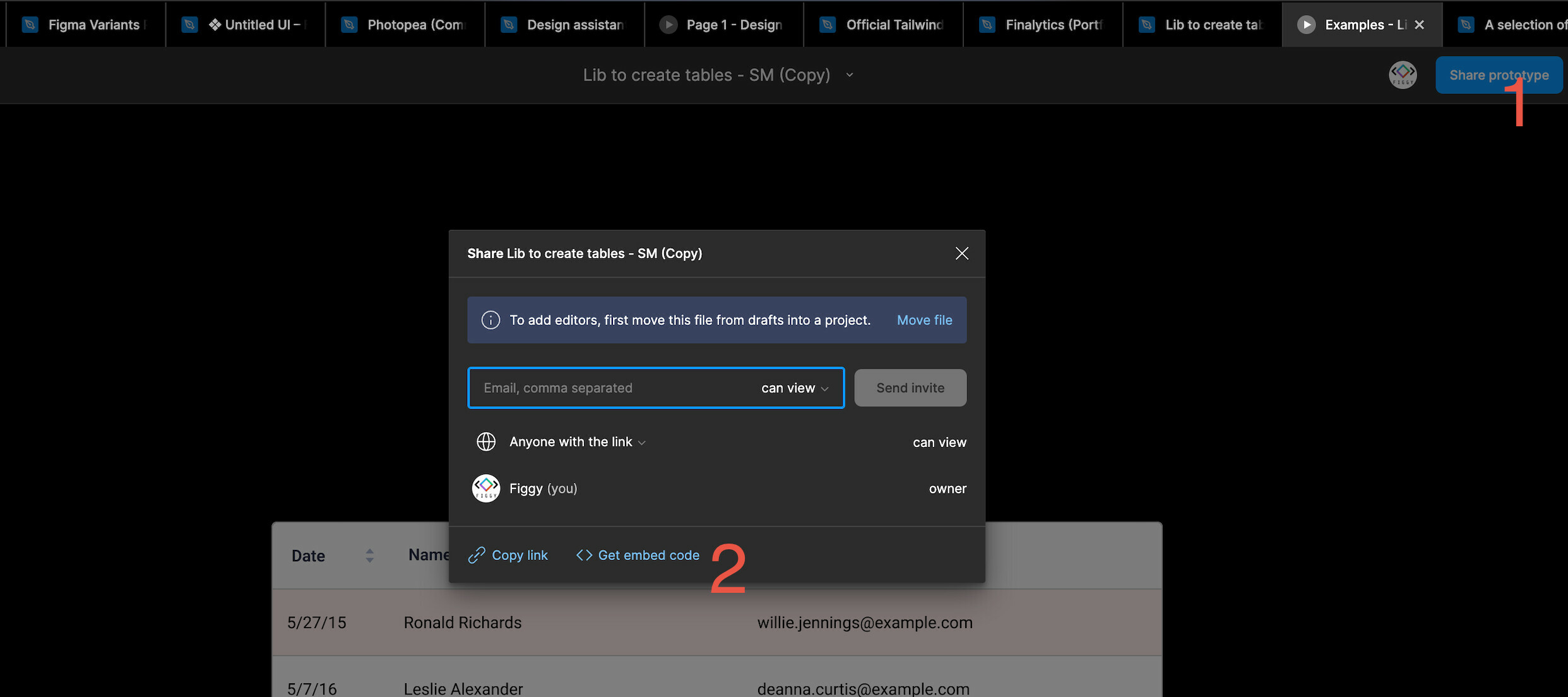Does anyone know how to embed your prototype into a Figma website/presentation frame?
I want to embed the interactive prototype inside a website frame to create a walkthrough with dropdowns that explains certain aspects of an application with tips and hints.