I can’t seem to disable spell check no matter what I do, enabling it does not remove these red underlines either.
My version of Figma is 125.2.3 on Windows, and there are no updates. I have also disabled all native spelling correction in Windows.
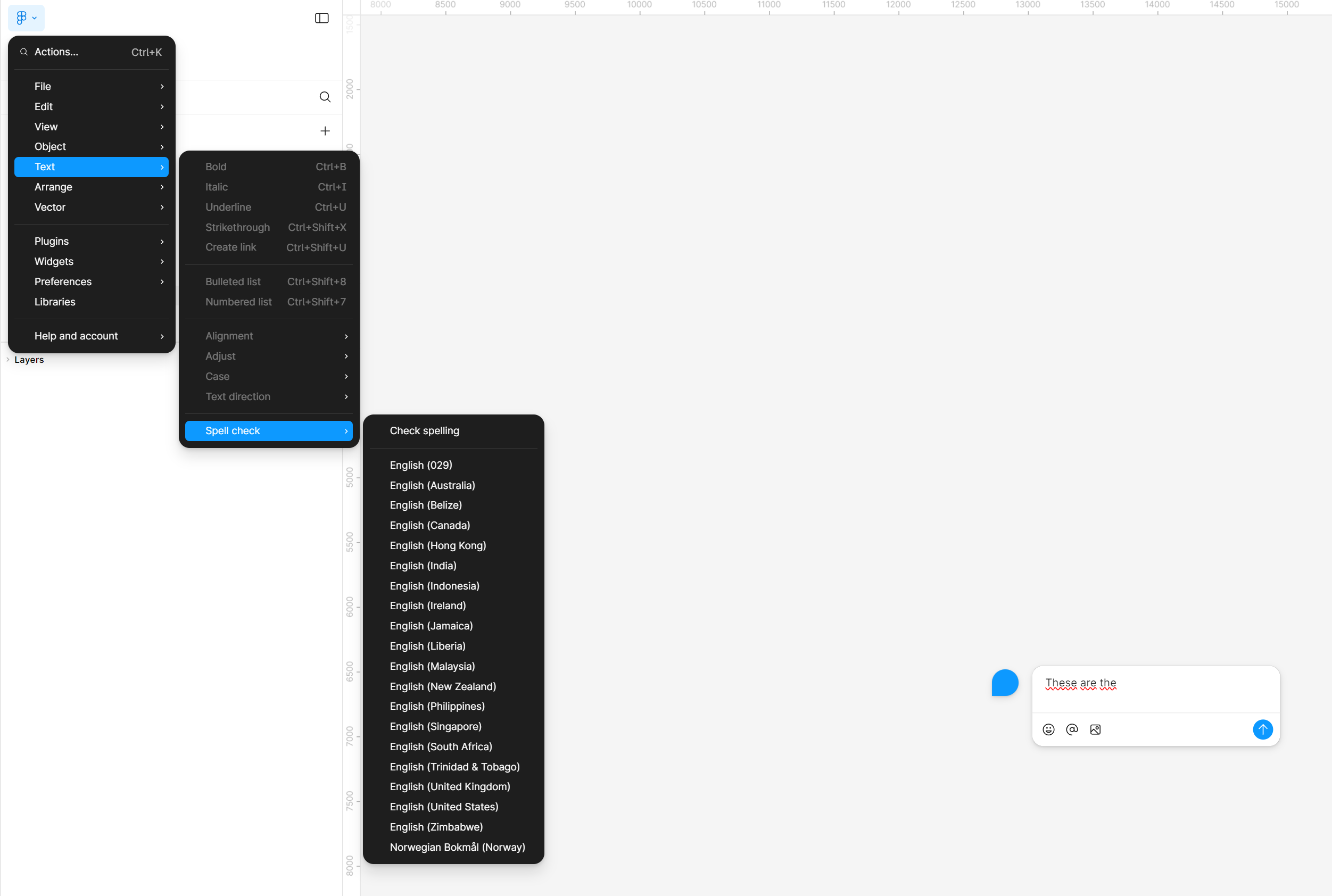
Enter your E-mail address. We'll send you an e-mail with instructions to reset your password.