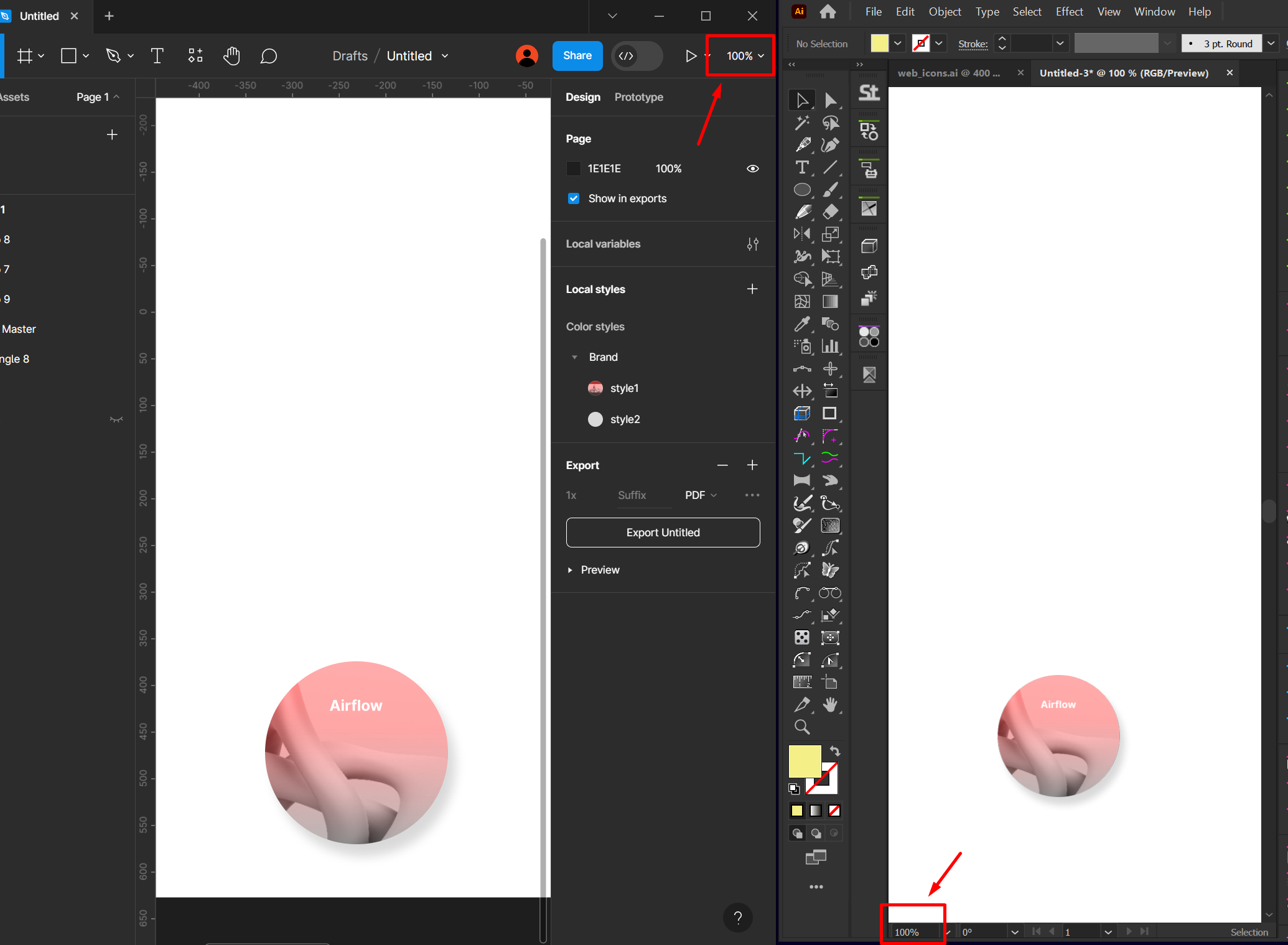Hi. Can you please tell me why objects are displayed at different sizes in Illustrator and Figma when they are at the same scale of 100%? In illustrator I have disabled the print size preview at 100%. It should be the same in figma and illustrator, but no.
Enter your E-mail address. We'll send you an e-mail with instructions to reset your password.