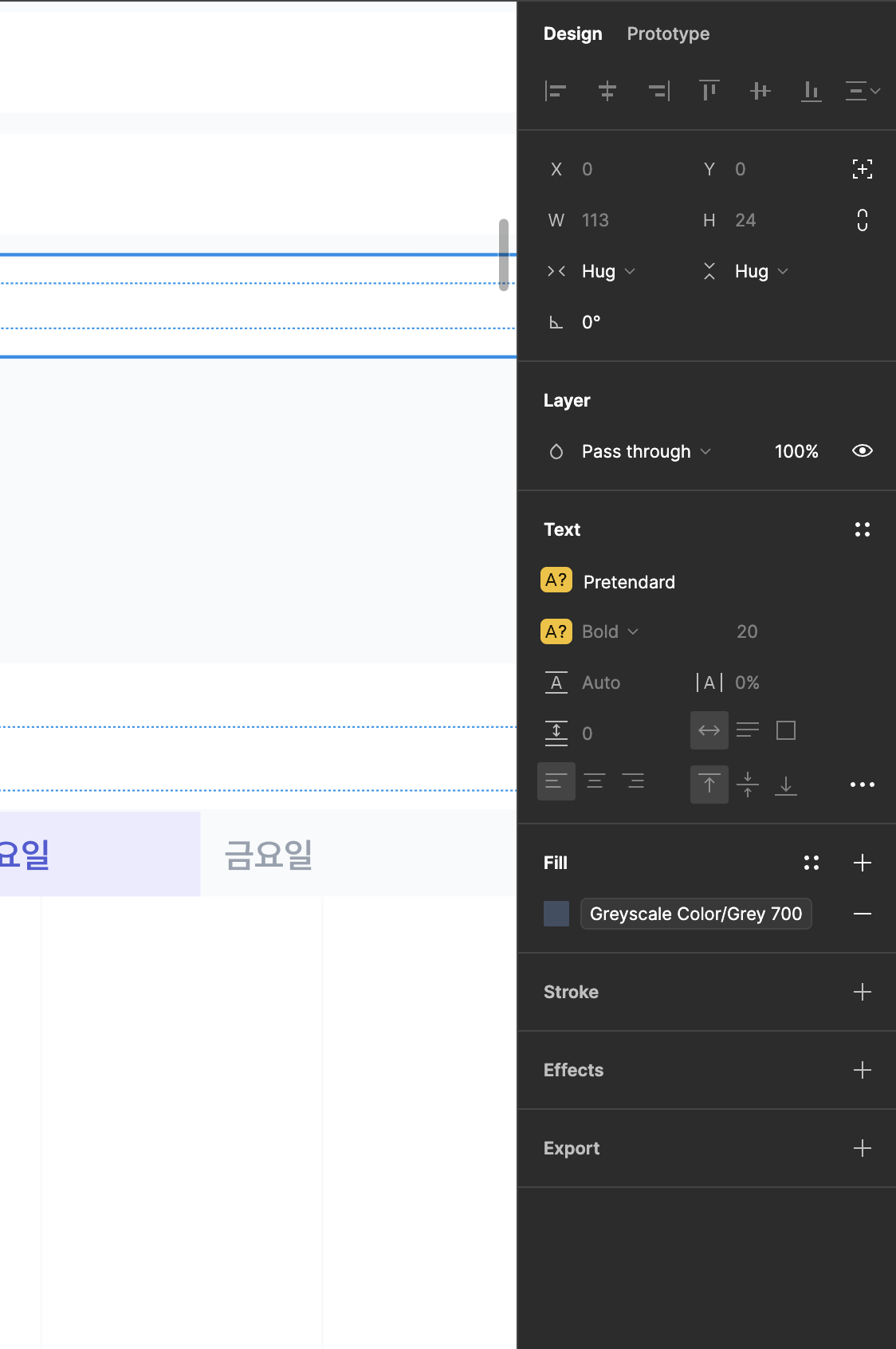Hello, I’ve been using the default font ‘Pretendard’ to design most of my project, and all of the sudden my teammates lost access to the text styles. Me, as a project owner, can still see and edit them as usual. I’ve tried recomputing text layout but the problem is still there. I also checked access level of my teammates and editing is allowed. How can I solve this problem? FYI, me and my teammates are using multiple PCs to access this project with same account. Thank you.
Enter your E-mail address. We'll send you an e-mail with instructions to reset your password.