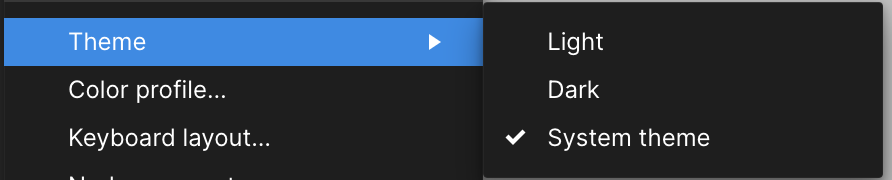Can anyone tell me why I’m still getting a dark background even though my system theme is light and I’ve also manually changed my account to light theme? I’m using a MacBook Pro with Apple Silicon on Sonoma OS.
Same result for desktop app and browser.
Cheers,
Clement
Solved
Dark theme although system is light
This topic has been closed for replies.
Enter your E-mail address. We'll send you an e-mail with instructions to reset your password.

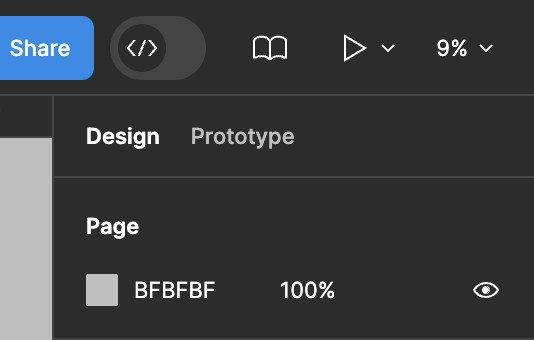
 on top left and change the theme as needed
on top left and change the theme as needed