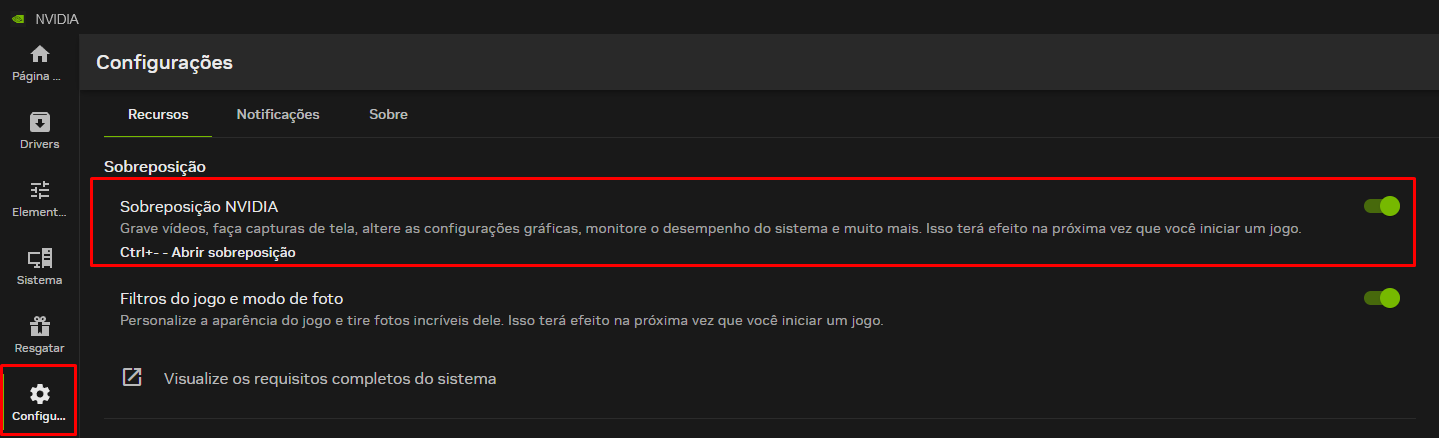Hello. Recently there was a problem, the mask was no longer created through the key combination Ctrl + Alt + M. Does anyone know how to solve this problem?.
Enter your E-mail address. We'll send you an e-mail with instructions to reset your password.