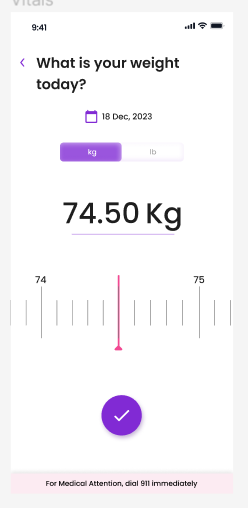Hi, I am trying to create a weighing scale prototype. I am attaching a screenshot for reference. I want the number to change as a I drag the weighing scale below. I tried giving number variable to it and gave a drag interaction to the scale but it’s increasing unevenly not smoothly.
Enter your E-mail address. We'll send you an e-mail with instructions to reset your password.