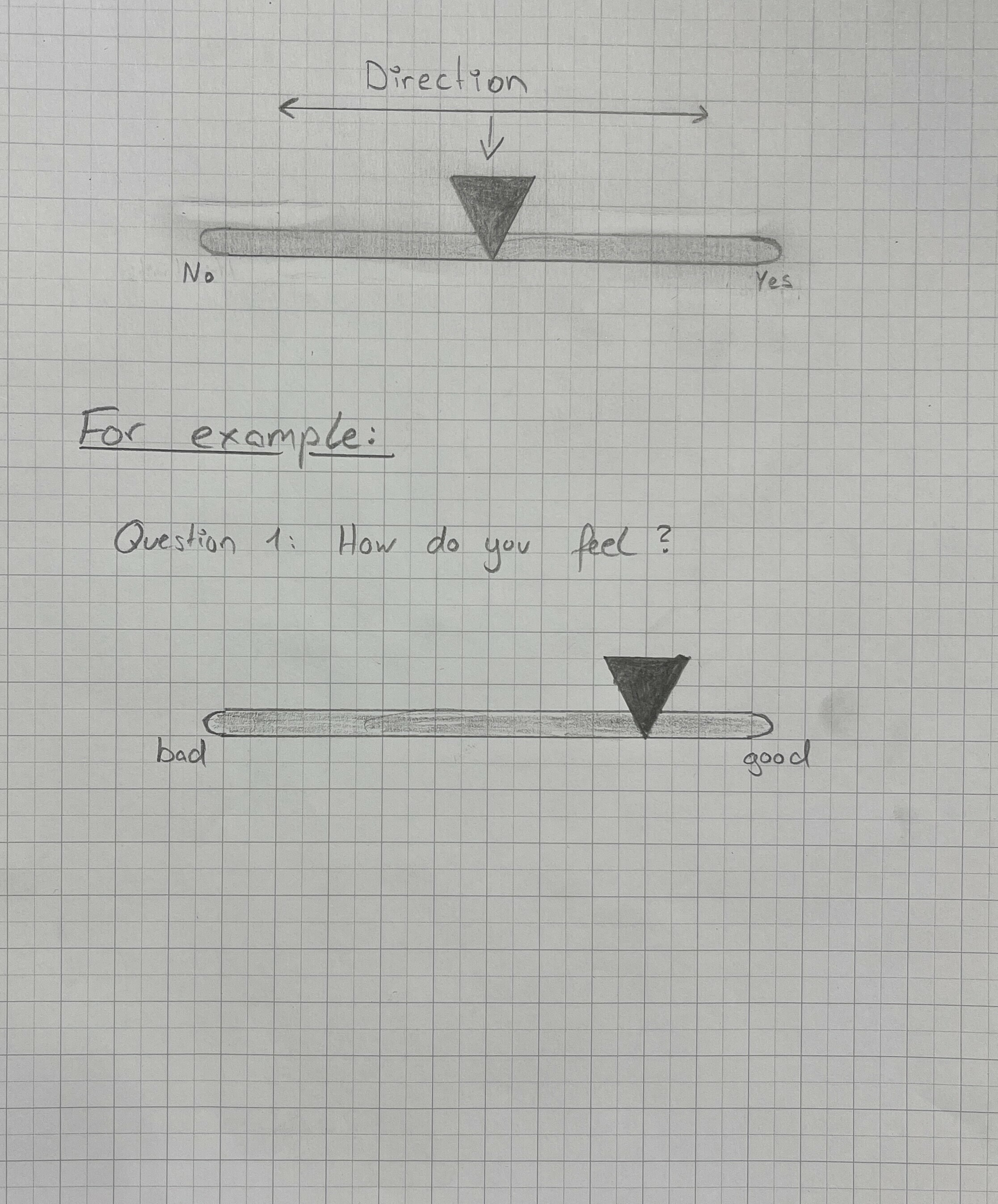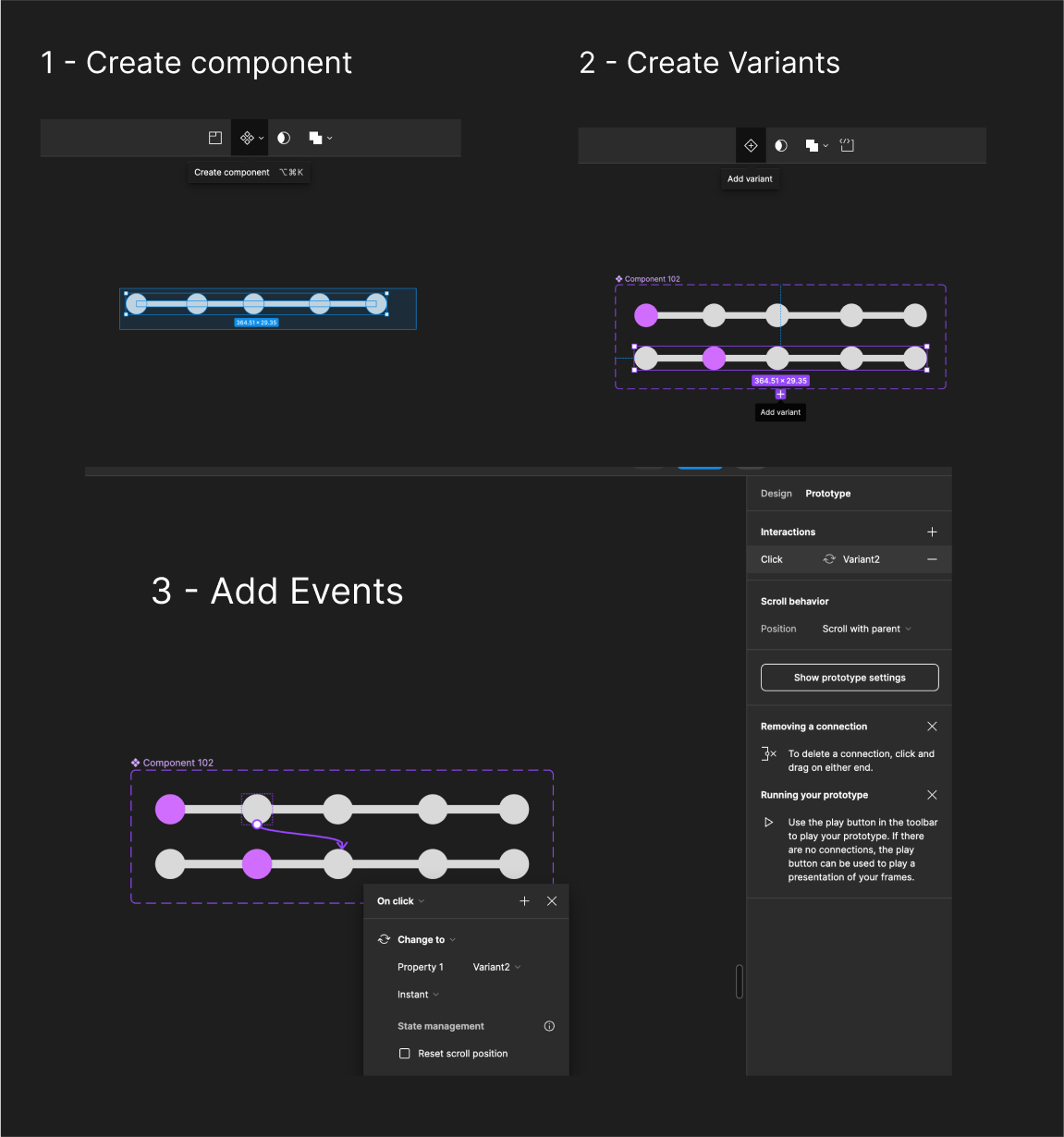Hey 😉
I want to create a movable slider as shown in the attached image for an app. The slider (V) should be able to stop at each point on the slider bar. This is intended to be an evaluation tool. A question will be asked, and users will respond using this slider bar. The responses will then be analyzed using a graph.