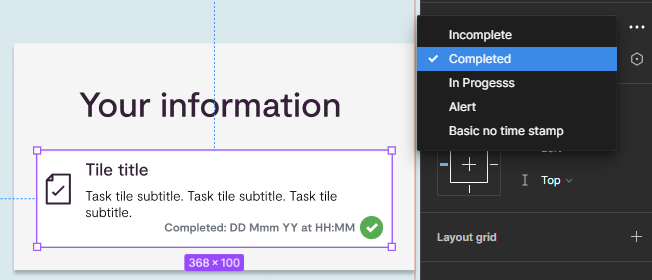Is there a way of creating a card to allow you as the Figma editor to change the icon used without having to create a variant for each icon you want to or may want to use.
I’ve used SketchApp before and you could create a skeleton/shell of a card or whatever you wanted with a placeholder image or fill and then maybe Lorem Ipsum text, when you place the instance/component into your design you could do an override of the icon and/or text by uploading a PNG or SVG into the component without having to update the master so you could experiment with different icons without having create a component or variant for each icon.
Is that override option available in Figma or is it all handled using instances from a asset library or team library.
Sorry, this might be a basic question for you seasoned Figma users, but SketchApp seemed to handle reusable components/instances a lot easier.