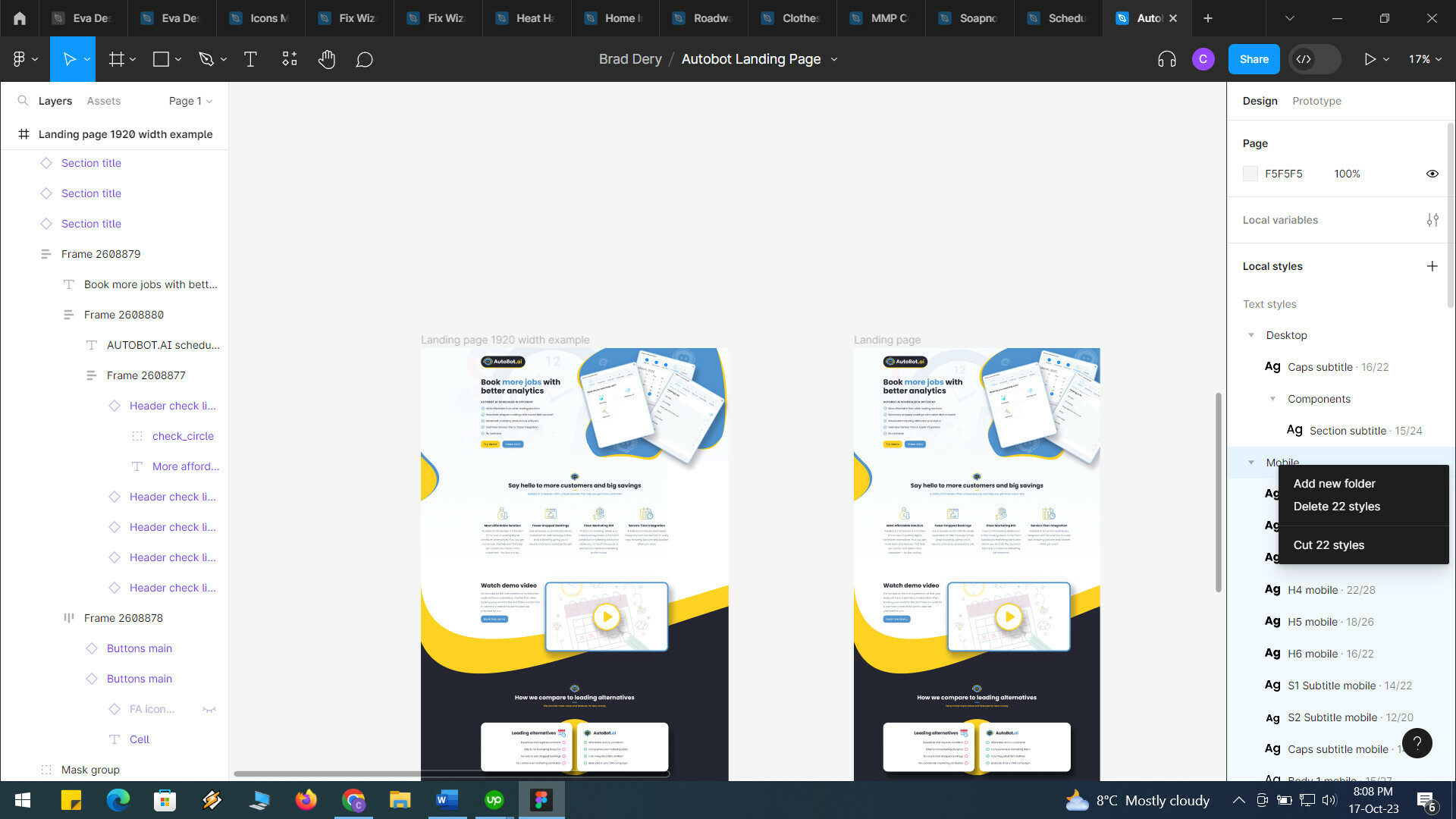I am currently creating a design system with some components and text styles for use in different projects.
I created some text styles (xxl, xl etc.) and was wondering if its possible to import these styles into a new file but make changes (change font) without changing the “master” definition.
These changes would have to apply to components containing these text styles.
The only way i see currently is creating a design system file, which is going to be duplicated every project start, and ditch the whole library.