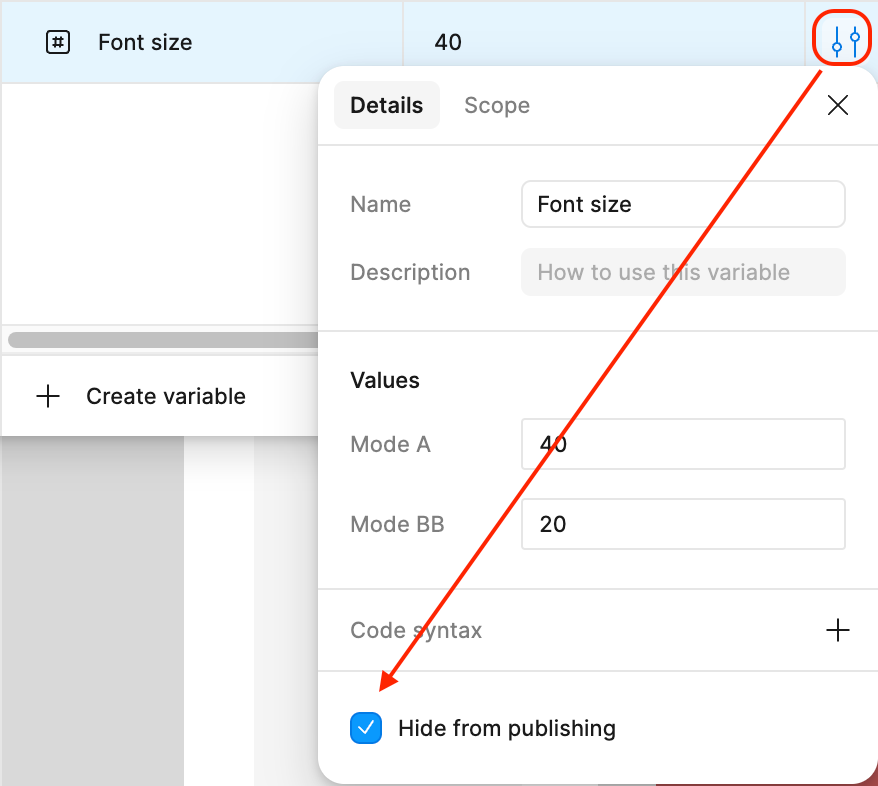Hi I created a design file and copy pasted color variables from old file. But only variables won’t be published. I tried to recreate a new color variables but some works and some don’t??
Can anyone know what is going on and how to fix this? Thank you.