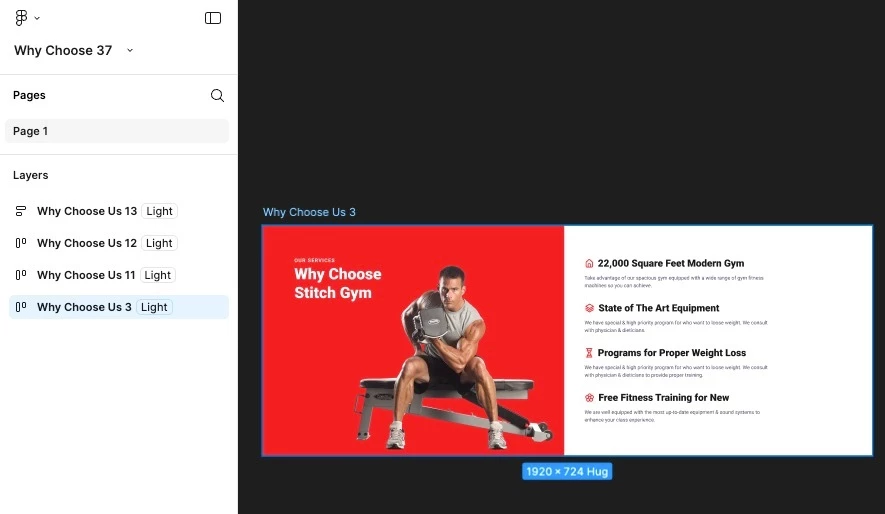Hi. I am following directions to Cmd-C an entire frame, then Cmd-V to my file, but only get the text.
I've tried...
- Chrome, Firefox, Desktop App, and Copy and paste playground
- Restarted Mac, Force quit Desktop and Browser
- Turned off all Chrome extensions, Cleared cache and logins for a week
- Searched Community and Documentation, followed suggestions to no avail
- Followed the Troubleshooting checklist
Can anyone help me with this?
Thanks!