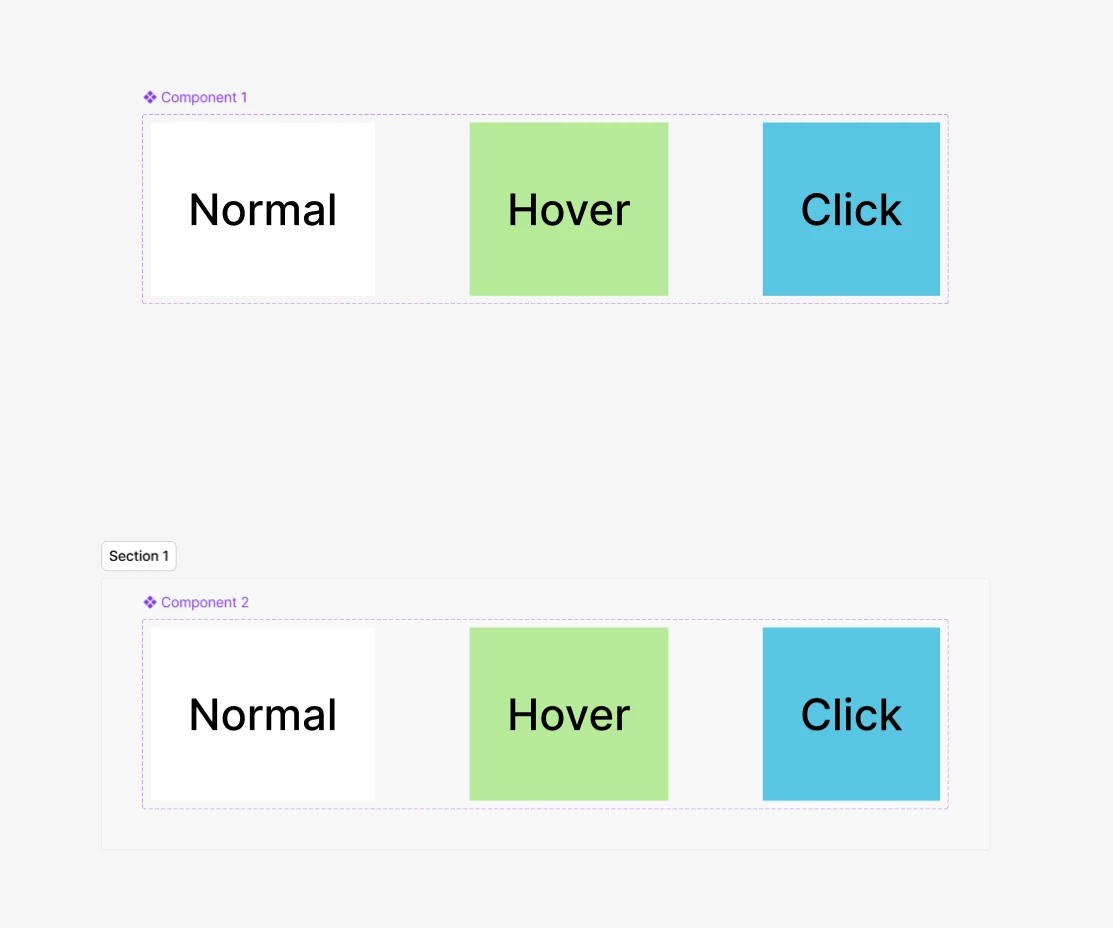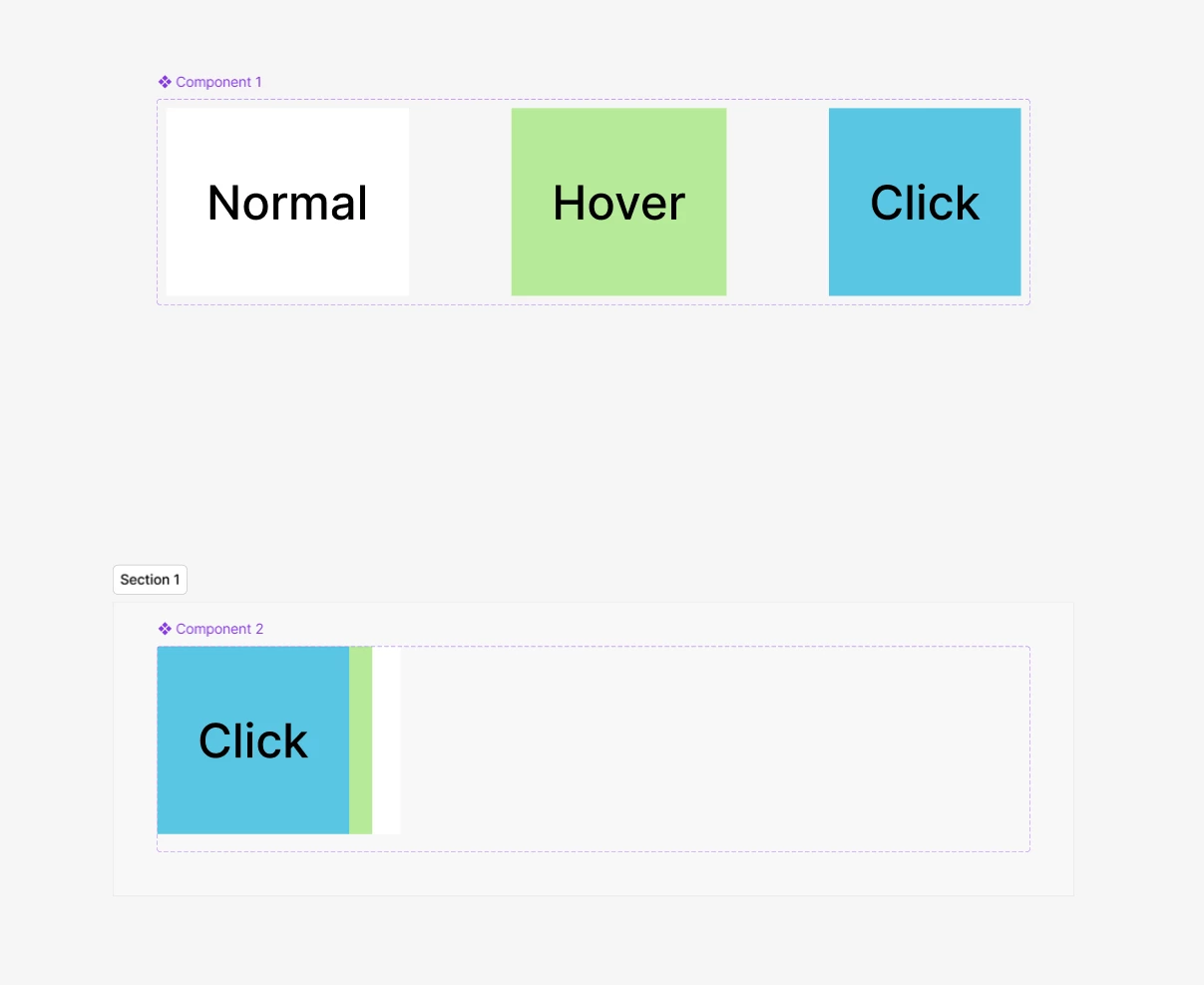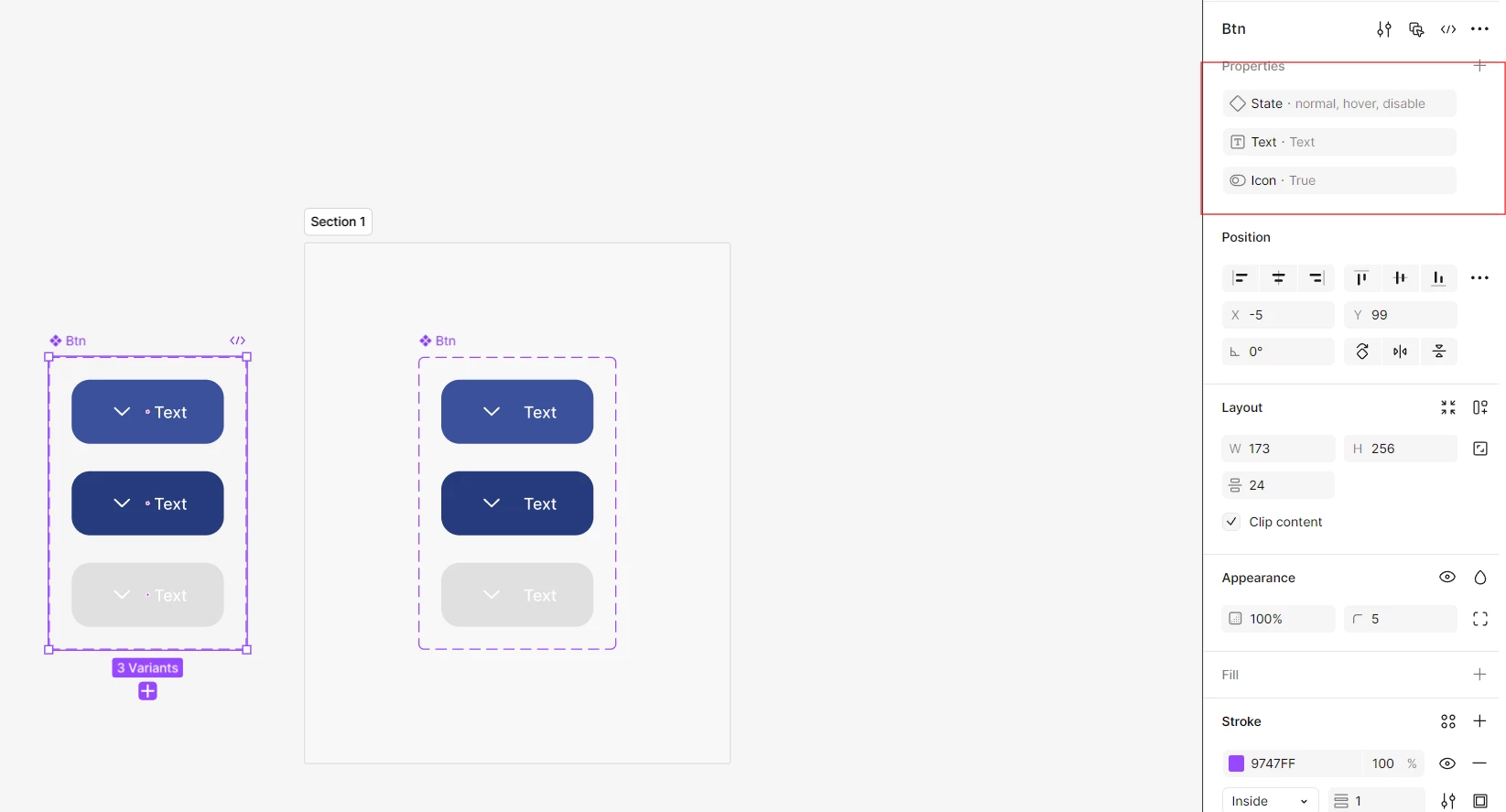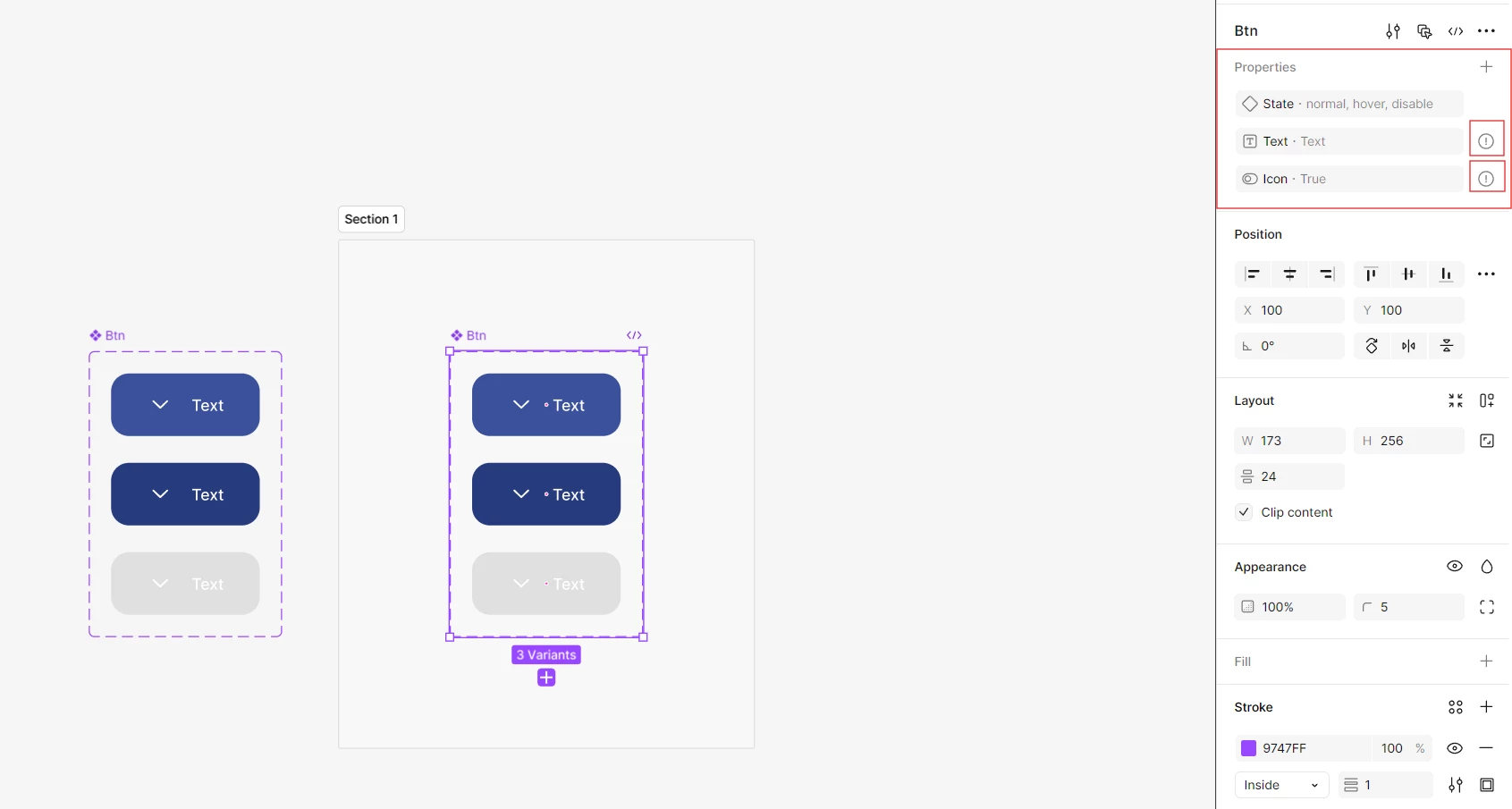When copying (Ctrl+A, Ctrl+C) components that are wrapped in a Selection frame from one file to another, the variable settings and the arrangement of the components inside the inserted Selection frame get reset. Has anyone else encountered this? It used to work fine before, but after the update, it broke. I tried to illustrate this with screenshots.