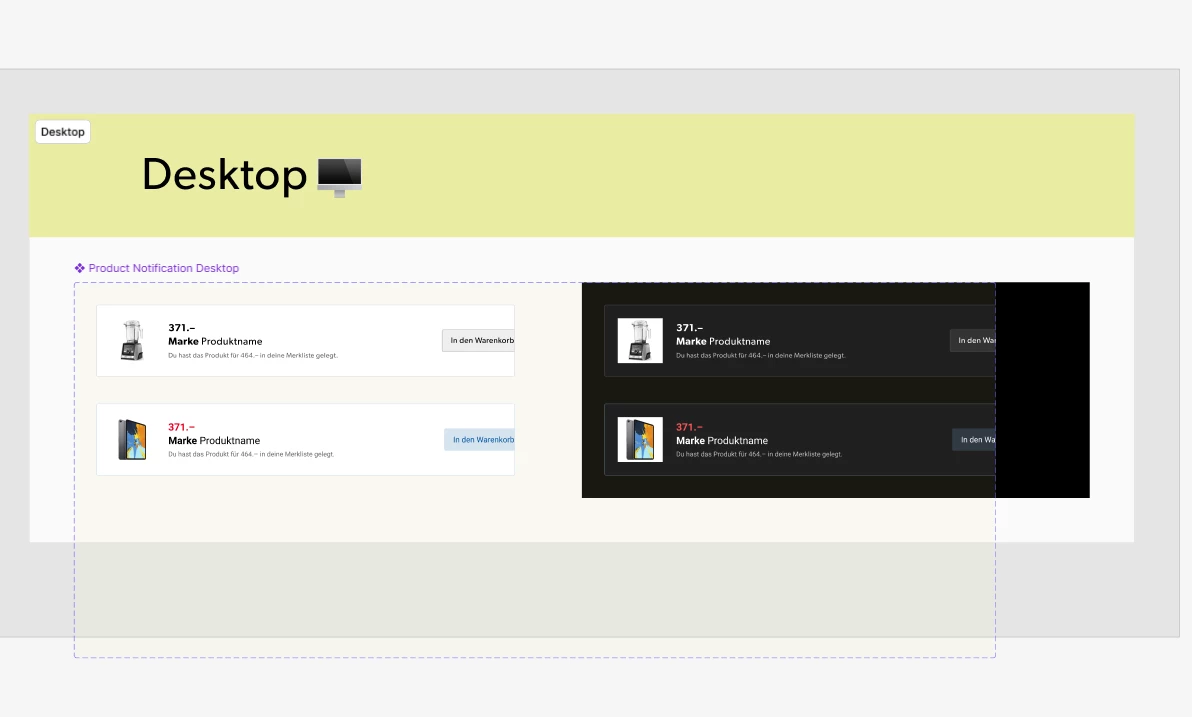We are having a persistent issue where our files look all messed up after merging a branch.
A branch is reviewed and approved. All looks fine. It gets merged, and then whatever was in that branch suddenly looks terrible in the Figma file it is merged into.
The components and layers appear resized and cut off, which can only be fixed by temporarily resizing them then undo-ing that action. However even after trying that, sometimes it renders incorrectly again and looks like a big mess.
Is anyone else having this issue? Is the Figma team looking into this bug already? Thanks!