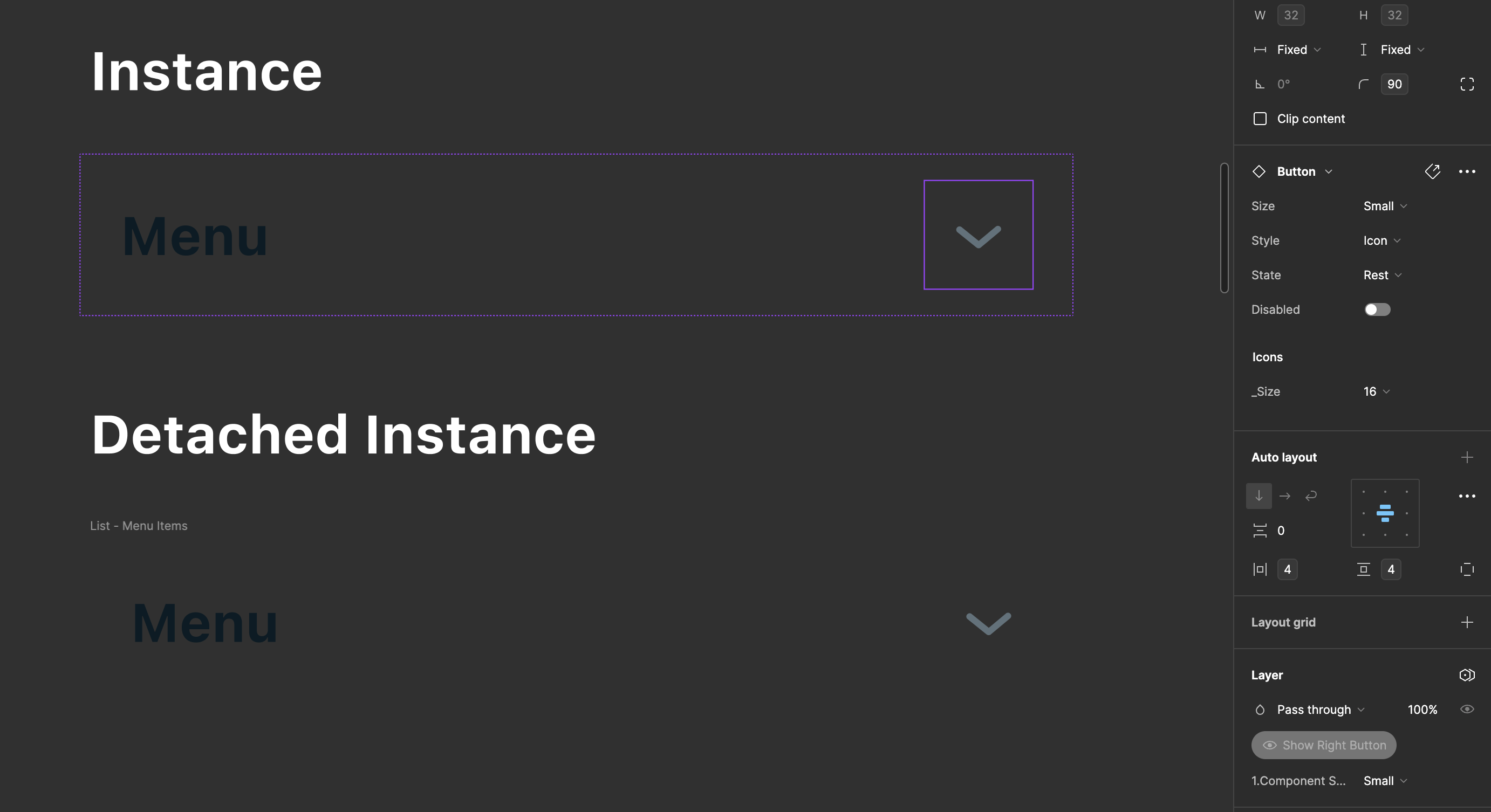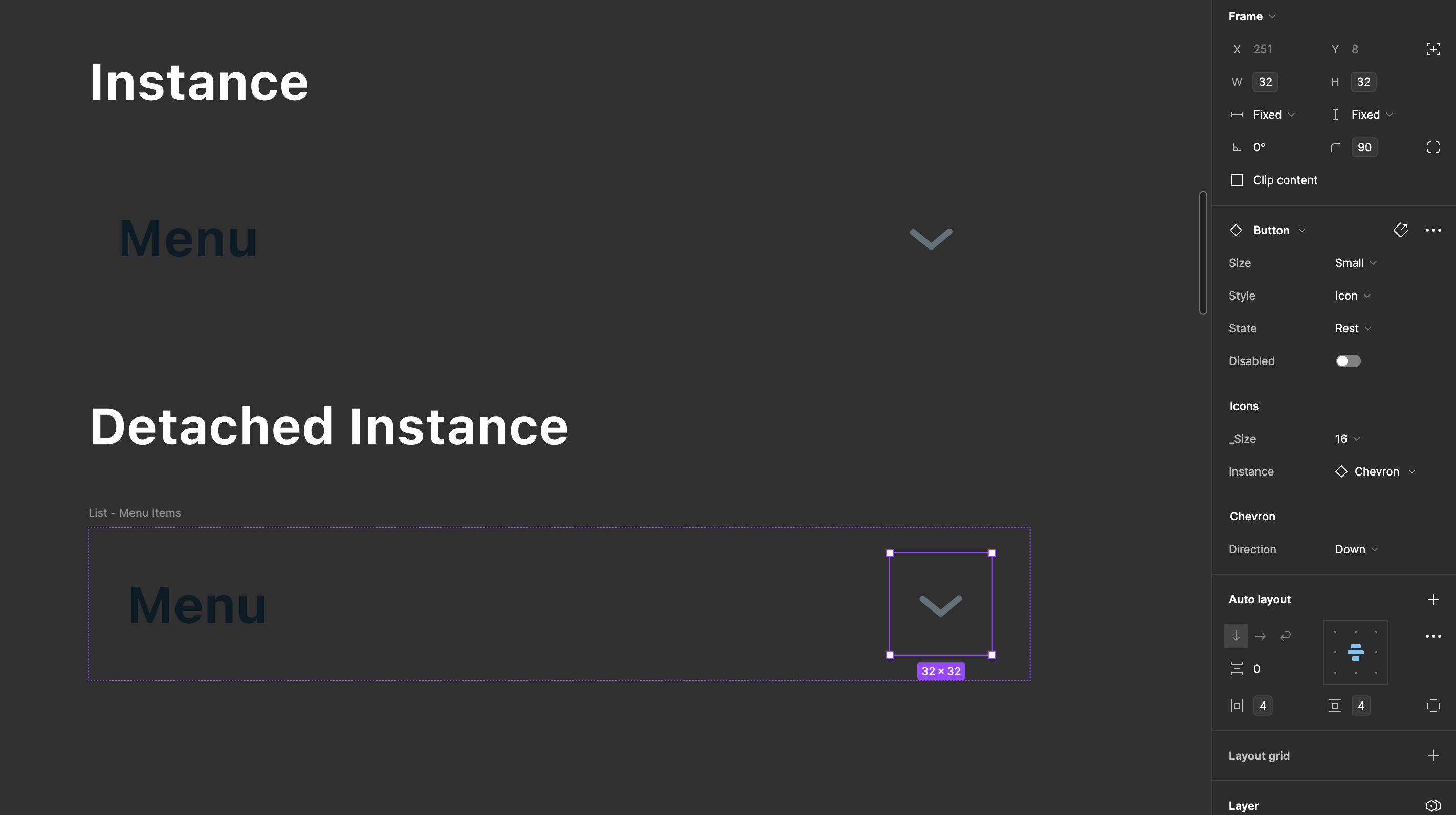In the past week, I’ve been experiencing an issue with my Figma files. We have a complex Design System with a specific file for icons. Even though the icons are published, I can’t use them in “Swap Instance” because most of them don’t appear. Strangely, they all show up in the sidebar, but they’re not visible in the “Swap Instance” feature.
Enter your E-mail address. We'll send you an e-mail with instructions to reset your password.