Good afternoon)) When transferring a component to a new file, it still refers to the previous file. How do I link to a new file? Tell me, please.
Solved
Component
Best answer by Celine_
Hi
To make the component ‘local’ to your new file, I recommend detaching the component and then, creating a new main component.
Here’s how to do that:
-
After you paste your component into the new file, right-click and choose "Detach Instance".
-
Then select the frame and choose “Create Component” to convert it into a new main component in this file.
-
This component is now local to the new file
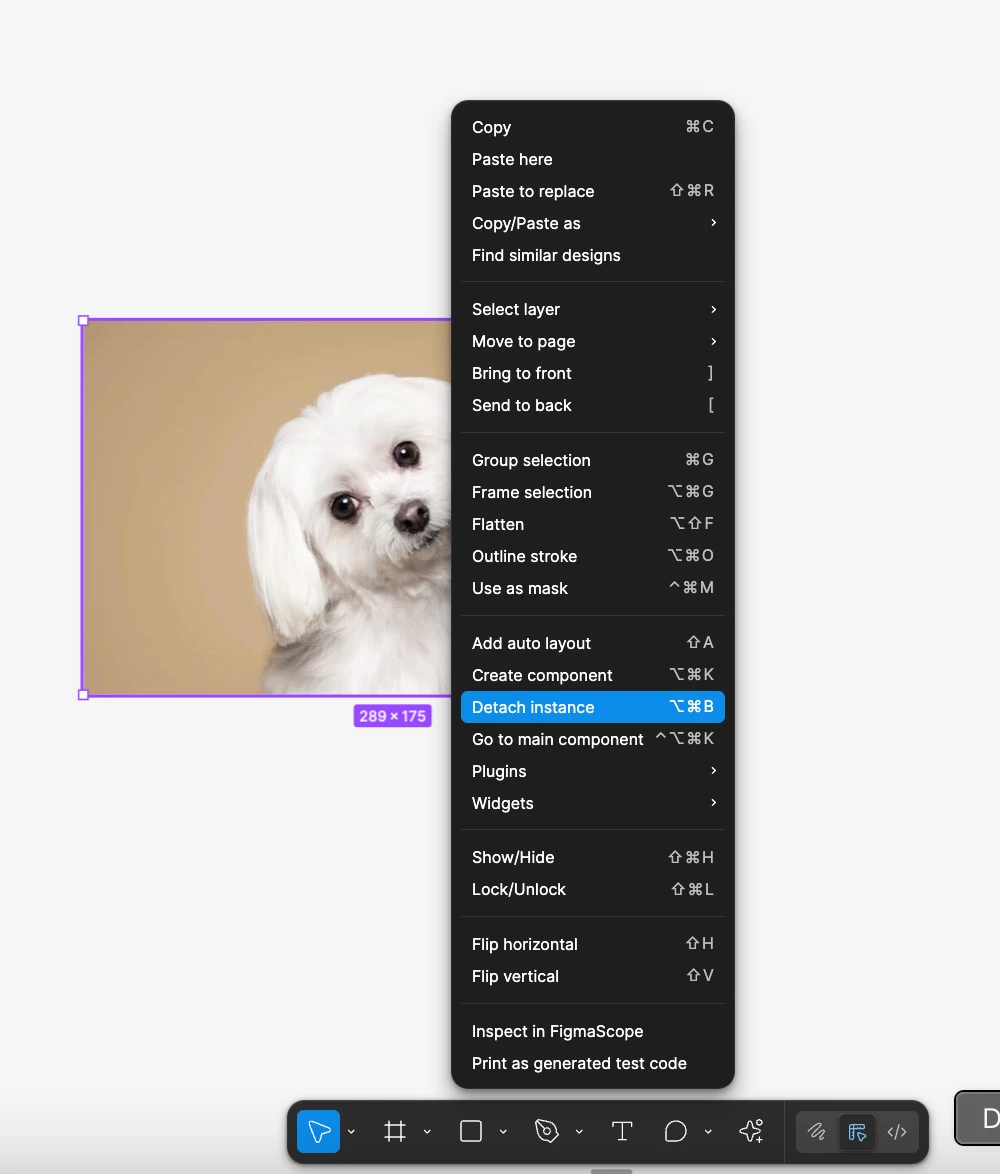
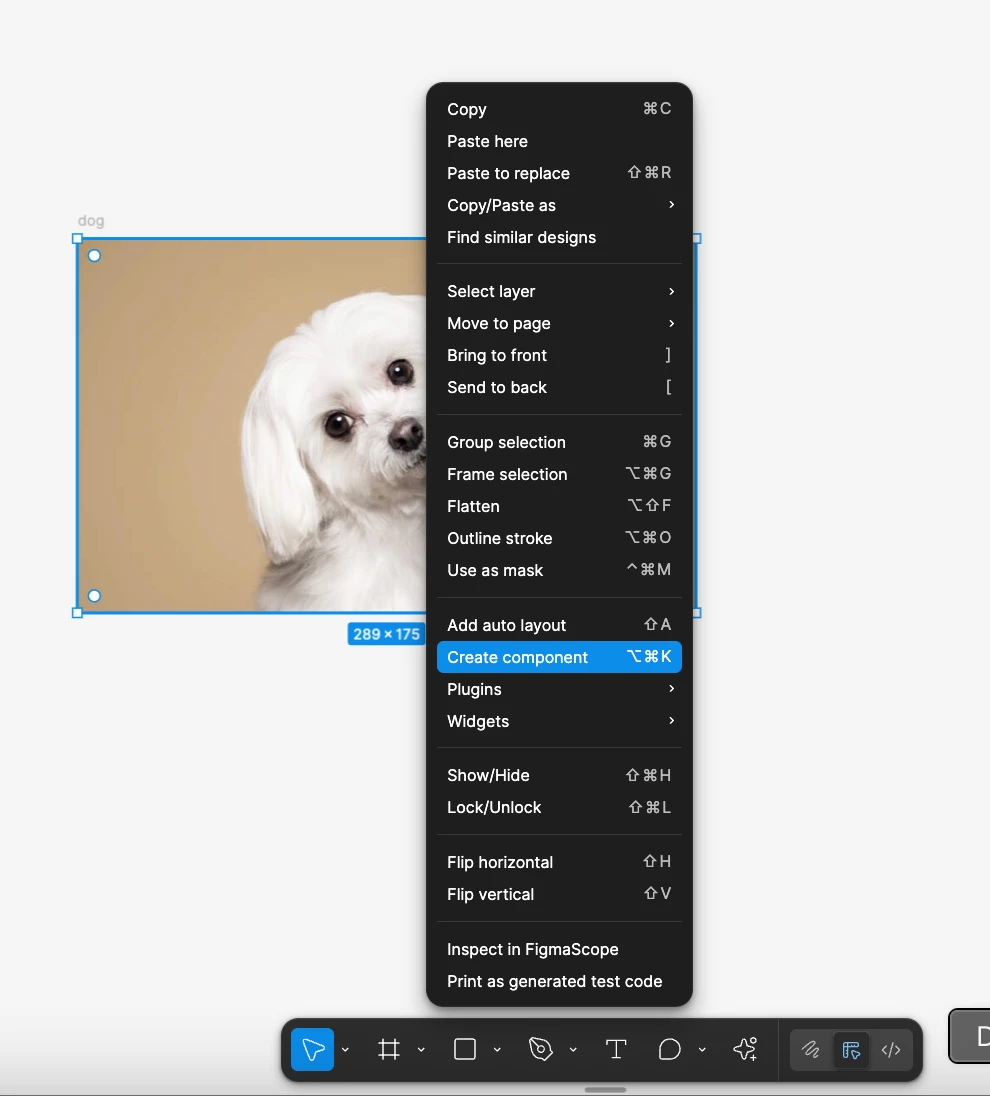
In this way, this will break the connection to the original file, but it’s necessary to make the component fully independent in your new file.
Hope this helps!
This topic has been closed for replies.
Enter your E-mail address. We'll send you an e-mail with instructions to reset your password.

