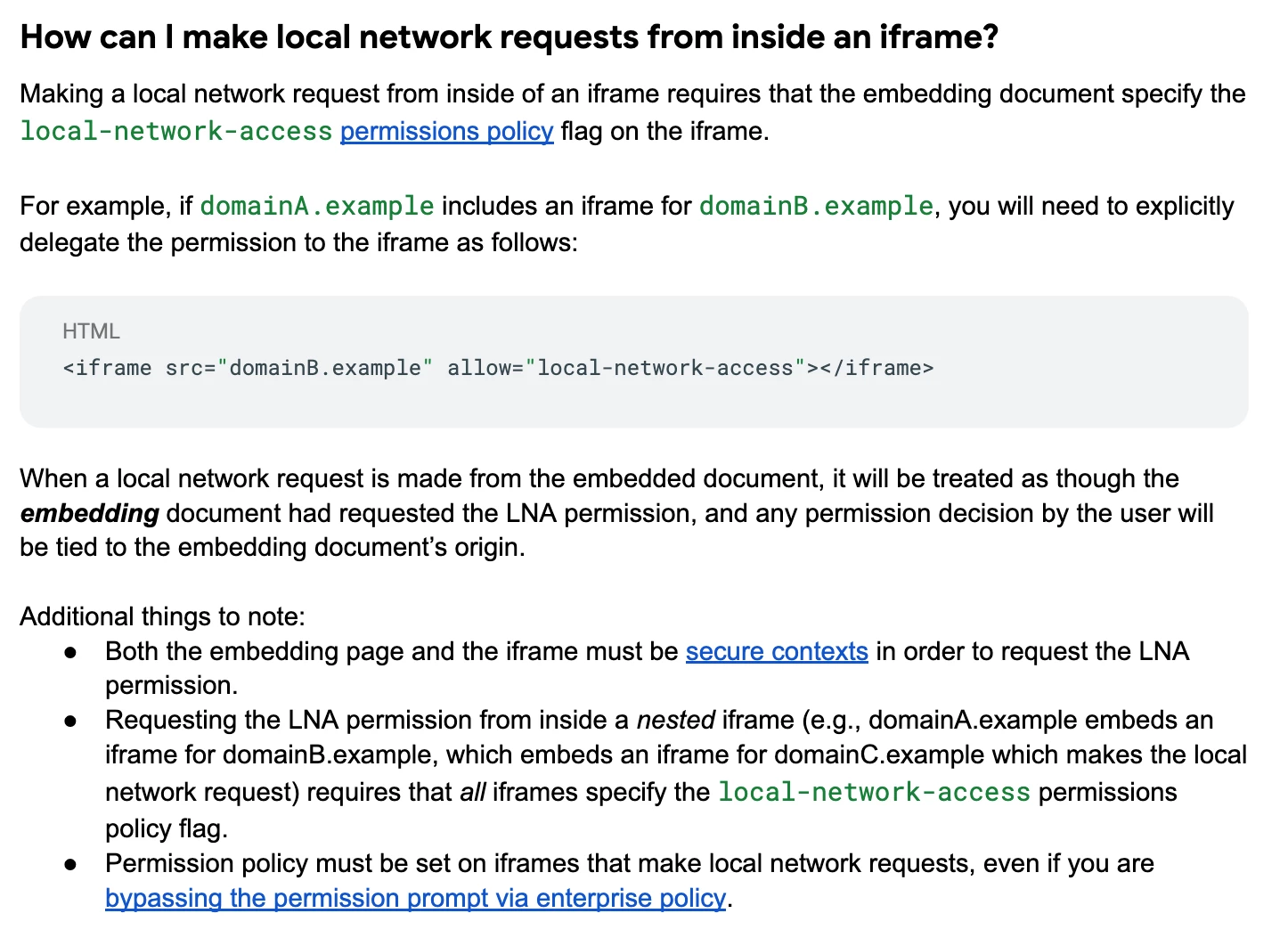Chrome version 142 will enable the Local Network Access policy, aka LNA (https://developer.chrome.com/blog/local-network-access). This will prevent plugins published within your organization from working because LNA requests within iframes will be restricted.
The LNA policy will take effect on October 28, 2025.
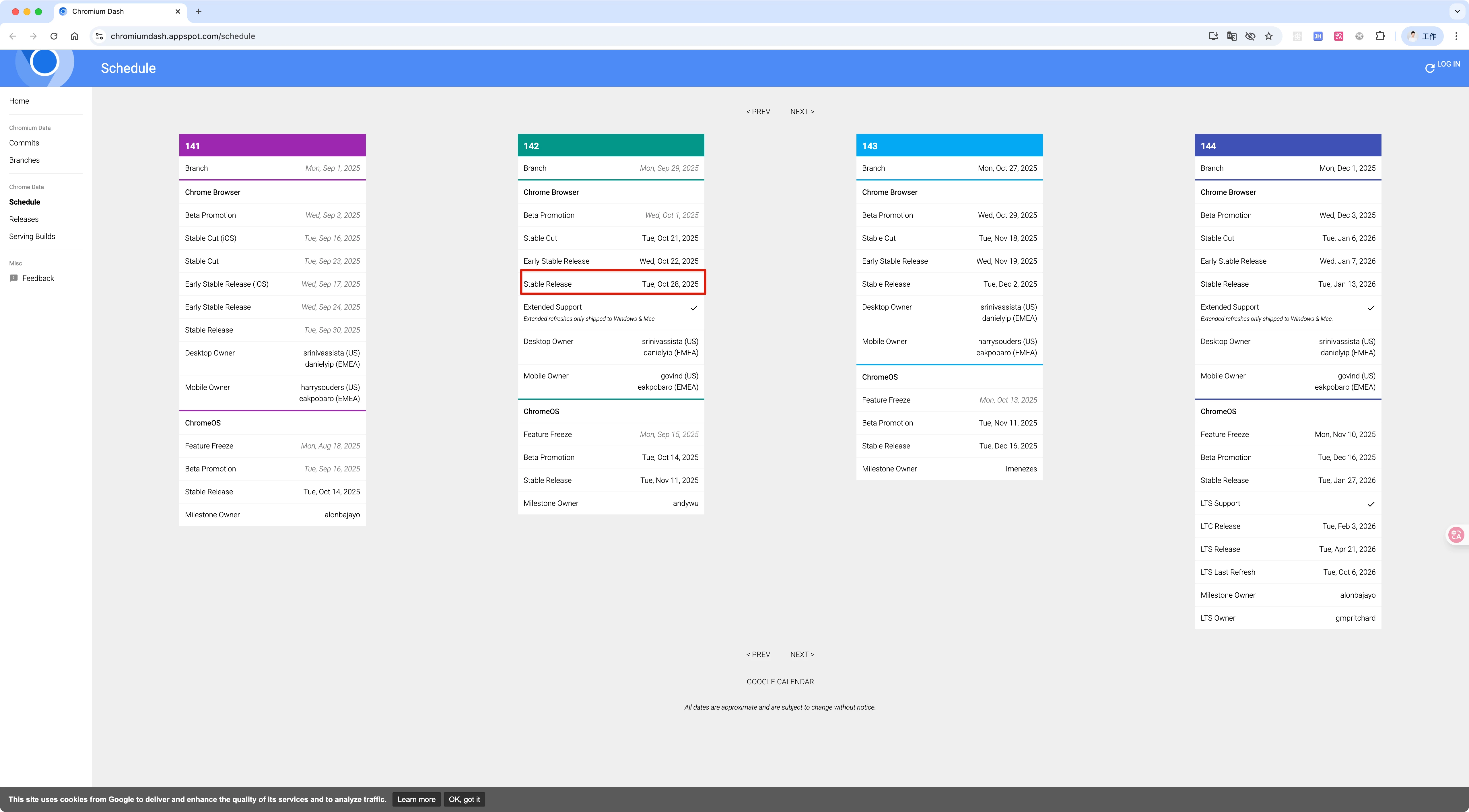
To experience the LNA policy: In Chrome, input chrome://flags/#local-network-access-check and enable the flag.
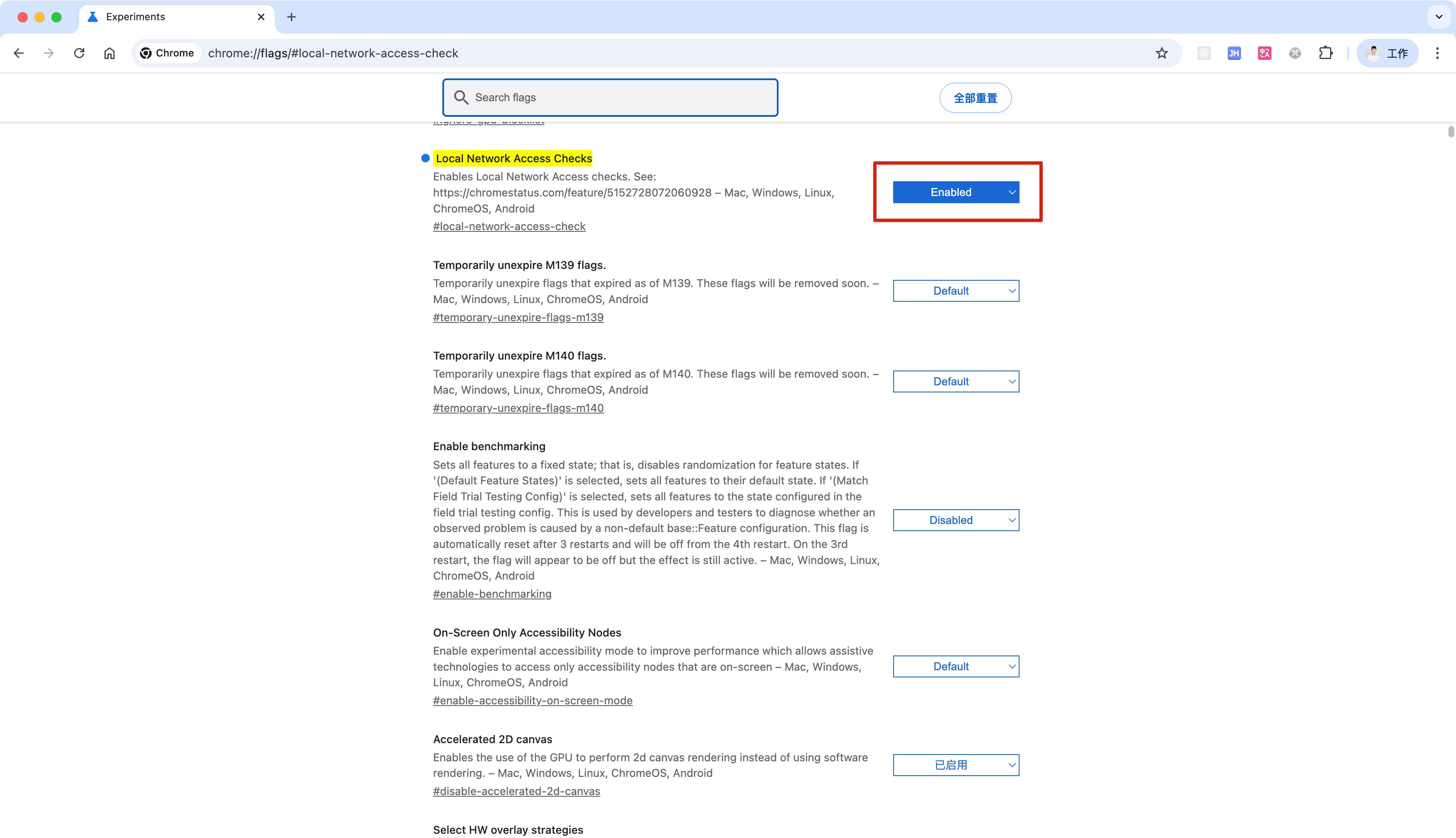
Is there any way to solve this problem?
----
Maybe this is a way to slove it, but plugin iframe is controlled by Figma.
Google LNA Adoption Guide