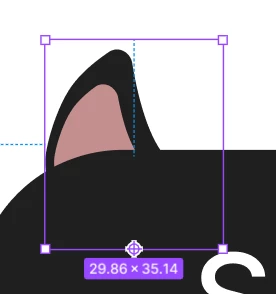
I do not know how, but in Figma, I got this point using which I was able to set the center of rotation. Last time, I saw this in Sketch, but this popped up today. I was surprised. But then, the moment I duplicated the ear vector, this was gone. I do not know how I triggered it. Tried lots of things and searched all around. Couldn’t find a shortcut or a trigger using which I could enable this.
