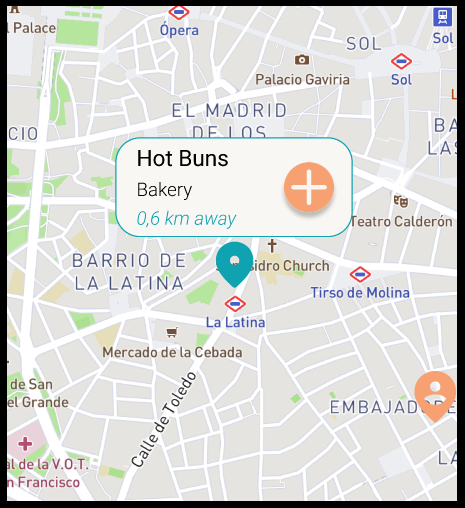Hello, I’m working on an interactive map for my prototype, and I can’t find a way to make my icons as interactive as I’d like. When a user clicks on a blue location point (as seen in the image), I want the frame to center on the point and at the same time I want the overlay with information about that point to appear.
To make the frame center on the point, I have made invisible points just above the visible points, and set the interaction to: On click, scroll to “Invisible marker” with Y-offset -150 and X-offset -160 to center it in the frame.
However, since figma won’t allow two “on click” interactions at once, I don’t know how to make the overlay appear at the same time. The finished effect should look like the image below.
Any suggestions would be much appreciated!