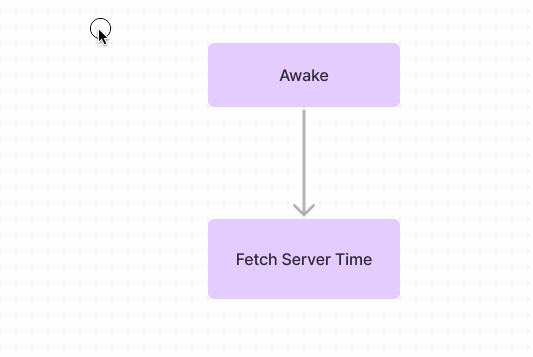Reproduction steps:
Create fig jam board.
Create a few items on the board.
Click and drag to attempt selection rectangle.
Rectangle stops on the first item it interacts with and locks up.
Expected behaviour:
Can select more than one item with selection rectangle.
Using Safari 17.4.1