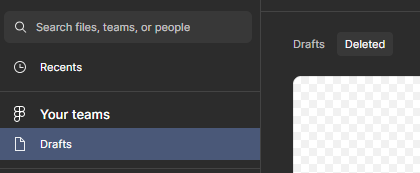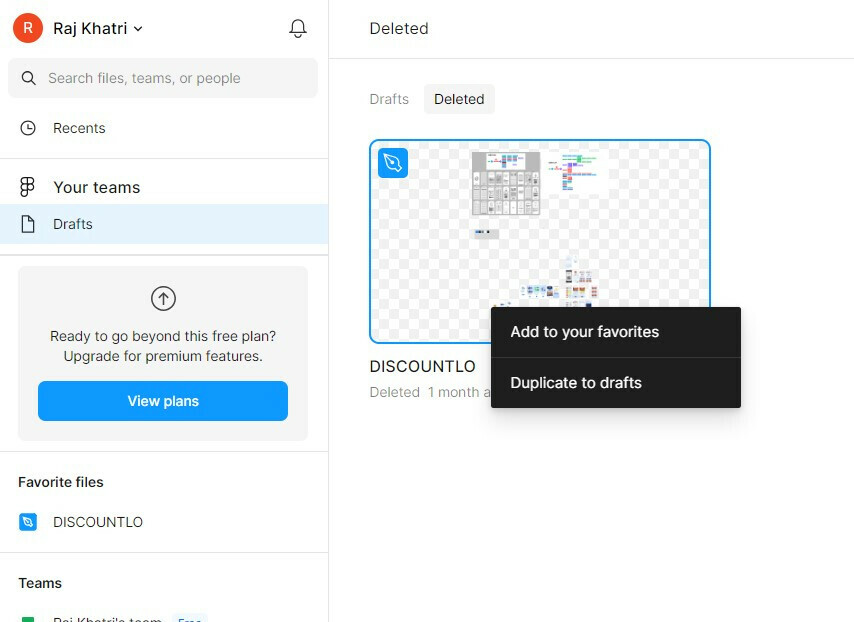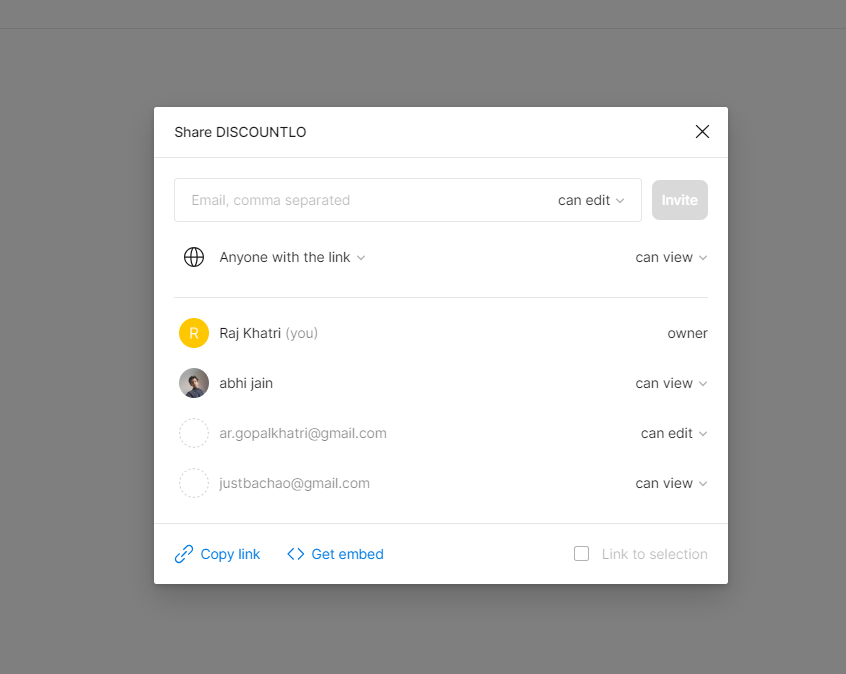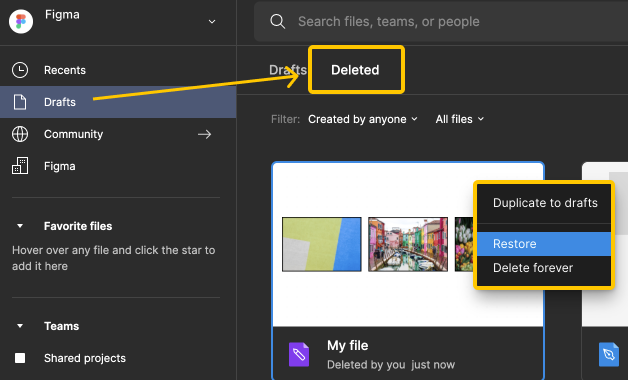Hi,
Someone else created the file and i became owner of the file. now it has been deleted by someone without my permission. i can’t find an option to restore the file from the deleted file.
Can i know who deleted it and how can i restore it
Question
Cannot restore deleted file being owner of the file
This topic has been closed for replies.
Enter your E-mail address. We'll send you an e-mail with instructions to reset your password.