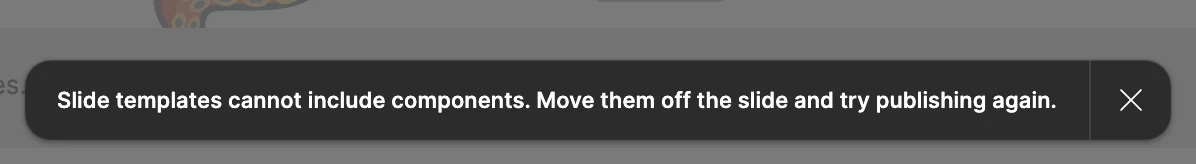I received this alert for the first time today since working in Slides. It will no longer allow me to publish templates with components included on my slides. See the screenshot of the error. I don’t know if this is a glitch, but yikes! This is not good. Is anyone else having this error?