Hello fellow Figma friends,
For the life of me, I can’t understand why I can’t see the MCP setting under Preferences. I can’t see it in Dev Mode or Design mode.
Thanks in advance :)
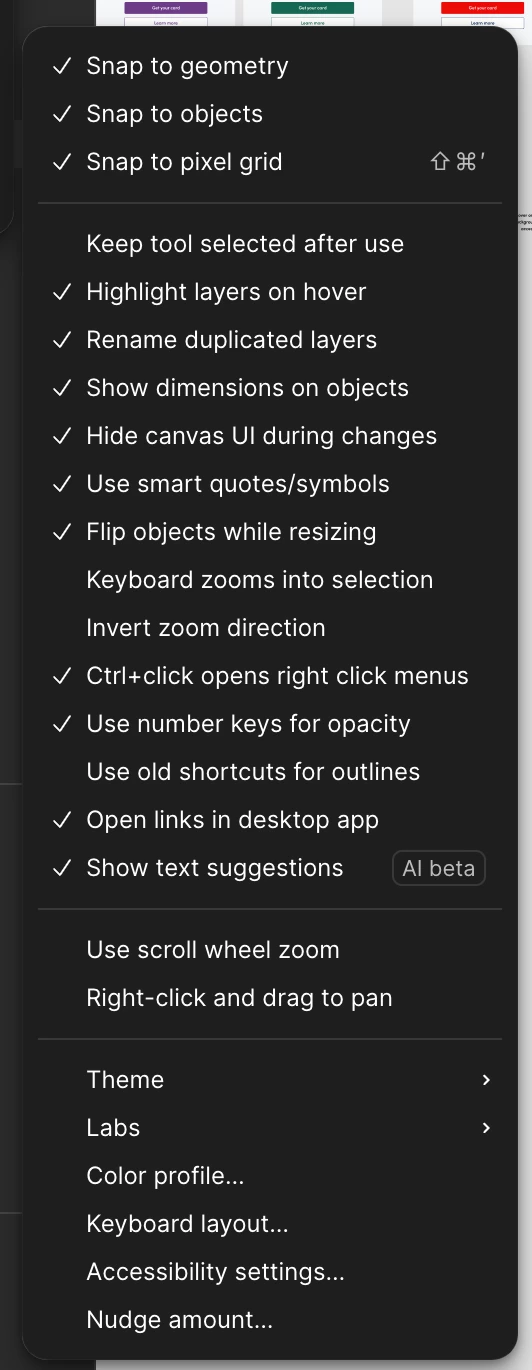
Enter your E-mail address. We'll send you an e-mail with instructions to reset your password.