Hello there 🙂
I’m a newbie!
I’m struggling in putting a button over an image…even though I continue select the button and send it to the front…
Can you help me understand whats going on?
Thank you 🙂
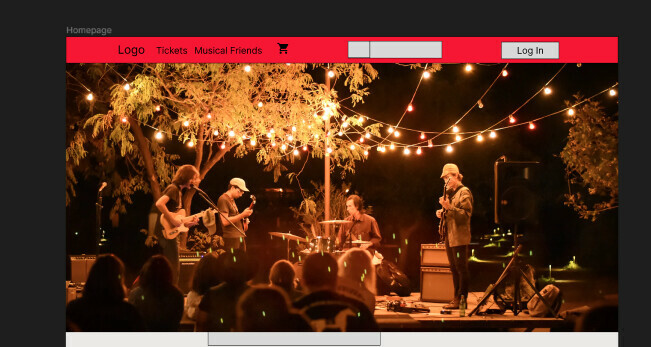
Hello there 🙂
I’m a newbie!
I’m struggling in putting a button over an image…even though I continue select the button and send it to the front…
Can you help me understand whats going on?
Thank you 🙂
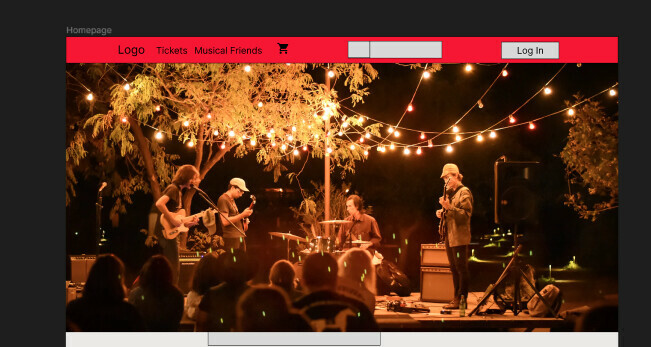
Best answer by Celine_
You can create your rectangle, and in the left panel, drop it right before the image (as the screenshot I send) so the rectangle will be over the image. 
Enter your E-mail address. We'll send you an e-mail with instructions to reset your password.