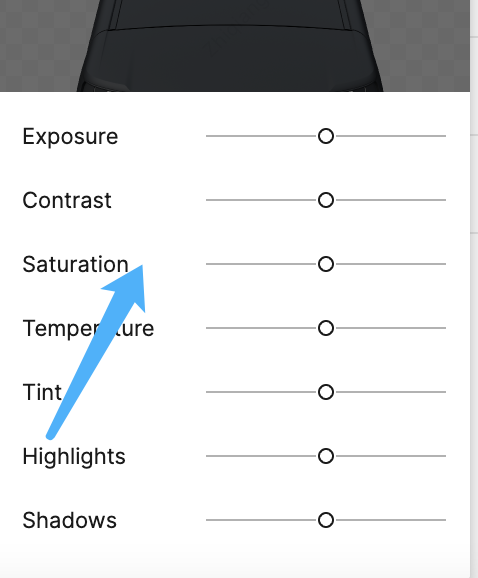Can't press button to control saturation
in the past,I could move the mouse to the exposure position and press the left and right buttons, or use the left and right buttons with shift to precisely control the value of image adjustment. However, now it is no longer possible,
Best answer by Junko3
Hi @zhiqiang.ma1! Thank you for providing the details! I understand that you need precise control.
It seems like this is a feature request, so I can move this post to the “Share an idea” category. This will allow us to consider it for future updates, and community members can vote on your suggestion. Please let us know if you agree with this!
Additionally, I came across some plugins that might help you view and edit the values of image adjustments:
Feel free to explore our community on your own!
I look forward to hearing from you soon. If I misunderstood anything, please let us know.
And if anyone in our community has any suggestions, please don’t hesitate to share them!
Thanks,
Enter your E-mail address. We'll send you an e-mail with instructions to reset your password.