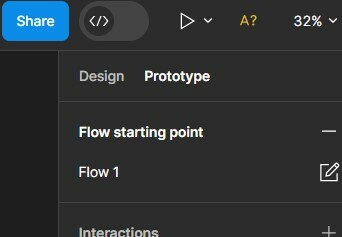Hey!
I’m trying to set up a new usability test (for a new project) with maze. However, every time I want to link my figma prototype I get the issue “Invalid path. A path should have at least two screens. Please add more screens to this path.”
Before I tried to upload the prototype by adding the link to the maze mission I made sure that I optimized it correctly. So I set the permissions to Anyone with the link, I made sure that there is an interaction on the first and every other site and I do definitely have more than two screens. Anyways, when I want to change the start screen, I can choose between all of my screens…so I don’t get why it tells me I don’t have enough screens.
Did I forget to do something to mage my file “Maze-ready”?