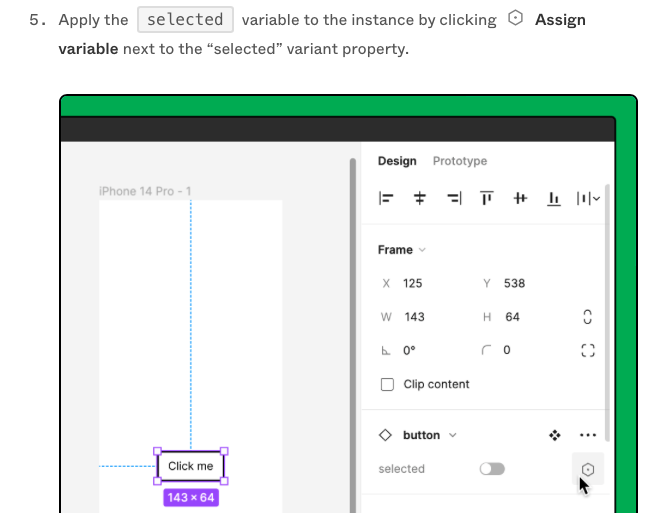I’m trying to assign a variable to a property in an instance of a component. The variable and property names are identical, but it seems the menu icon is completely missing from Figma. Is this feature no longer available? My Figma app is up to date.
Variable:
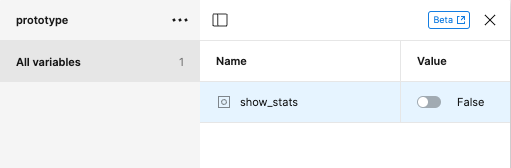
Instance property:
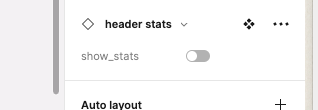
According to Figma’s support pages, an icon should be visible next to the property: