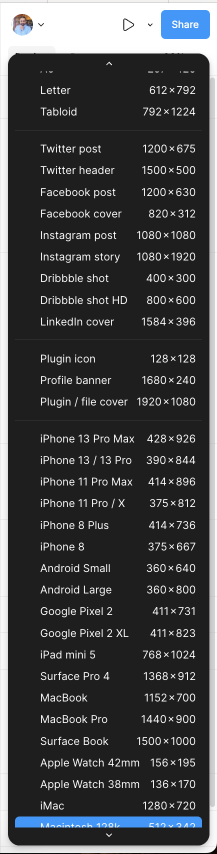Bug Report: Scrolling Issue in Frames Menu
Issue:
The last item in the frames menu is not functioning properly, making it unselectable or not appearing when attempting to scroll through the available device frames.
Steps to Reproduce:
- Open the frames menu in Figma.
- Scroll through the list of available device frames.
- Attempt to select the last item in the list.
Actual Behavior:
The last item does not appear, potentially due to insufficient spacing or a layout issue that affects scrolling functionality.
Suggested Fix:
Adjust the auto layout settings for the frames menu to provide extra spacing or padding. This will ensure that all items, including the last one, are fully accessible when scrolling.