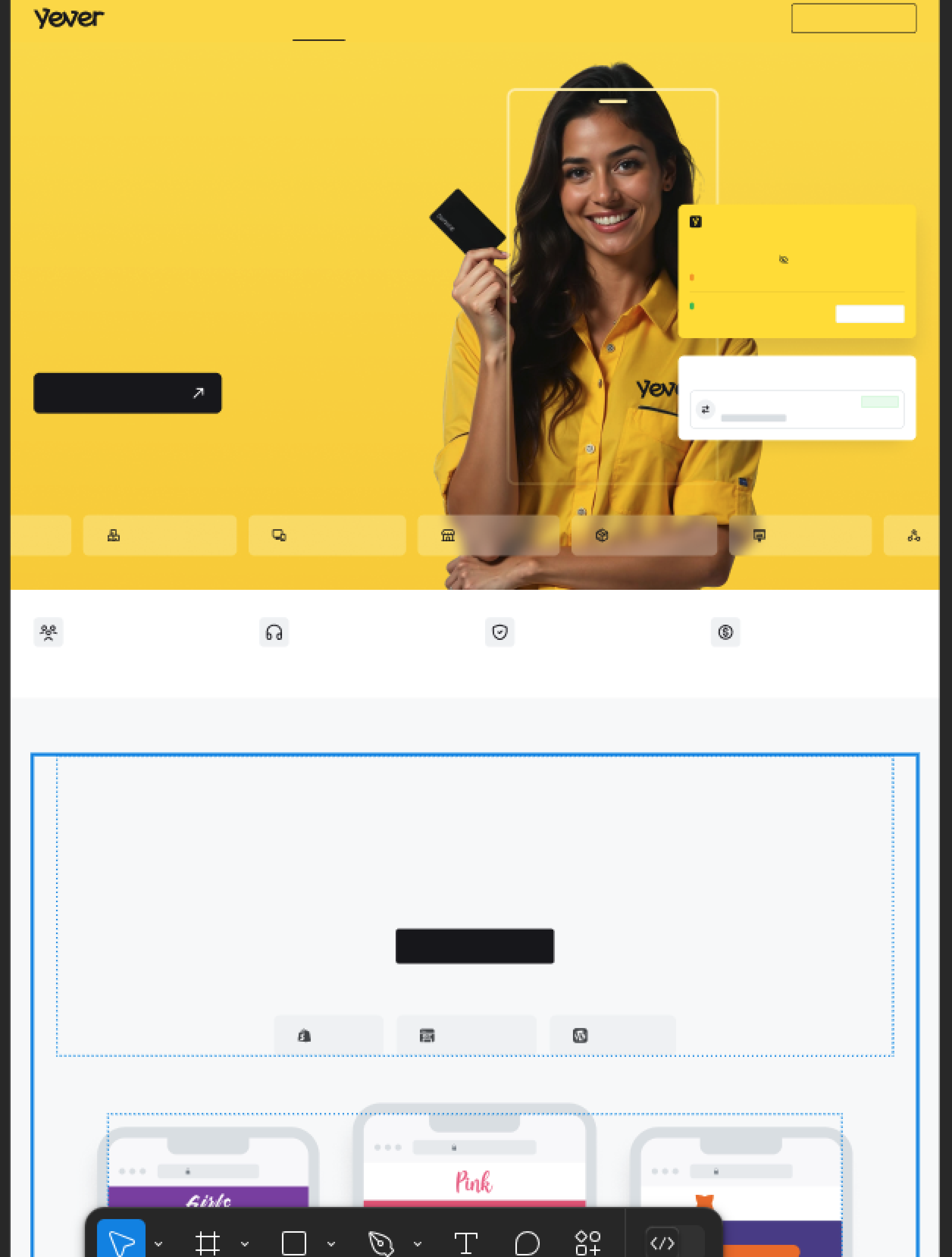Since last Friday (December 6th), all the projects in my account (which is an account under the company’s domain), the texts are not appearing on the Figma board. When I play the prototype, all the texts appear, but, being in Figma, on the Figma board, nothing appears. I’ve already cleared the cookies, memory, restarted the PC, and nothing happens. If I log into the project with another account, everything is normal. What can I do?
Enter your E-mail address. We'll send you an e-mail with instructions to reset your password.