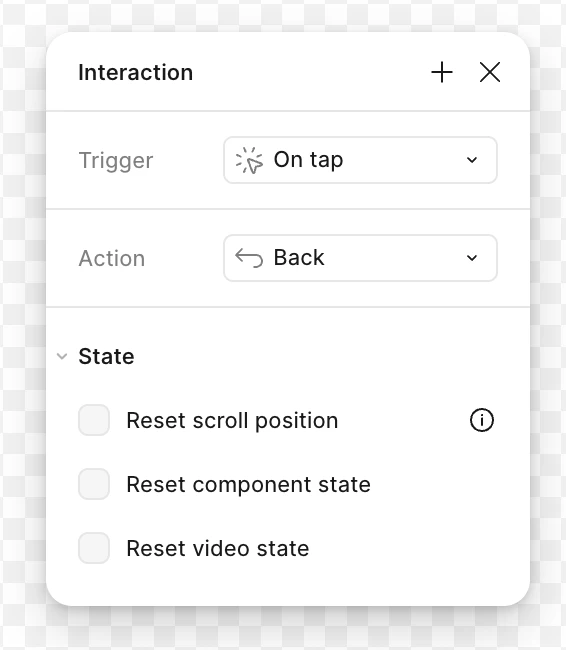I am creating a lo-fi digital prototype in Figma. All of my connection nodes work in my prototype in preview mode except for the following….”Back” arrow created by using the “line point” tool. In prototype mode I am able to connect each point to it’s proper page, but when I play my prototype, I get Nothing on every one of the pages that the Arrow is on. I have tried enlarging the stroke width on the arrow. deleting the arrows and creating them again. I am missing something and would appreciate the help. Thank you...Angel
Enter your E-mail address. We'll send you an e-mail with instructions to reset your password.