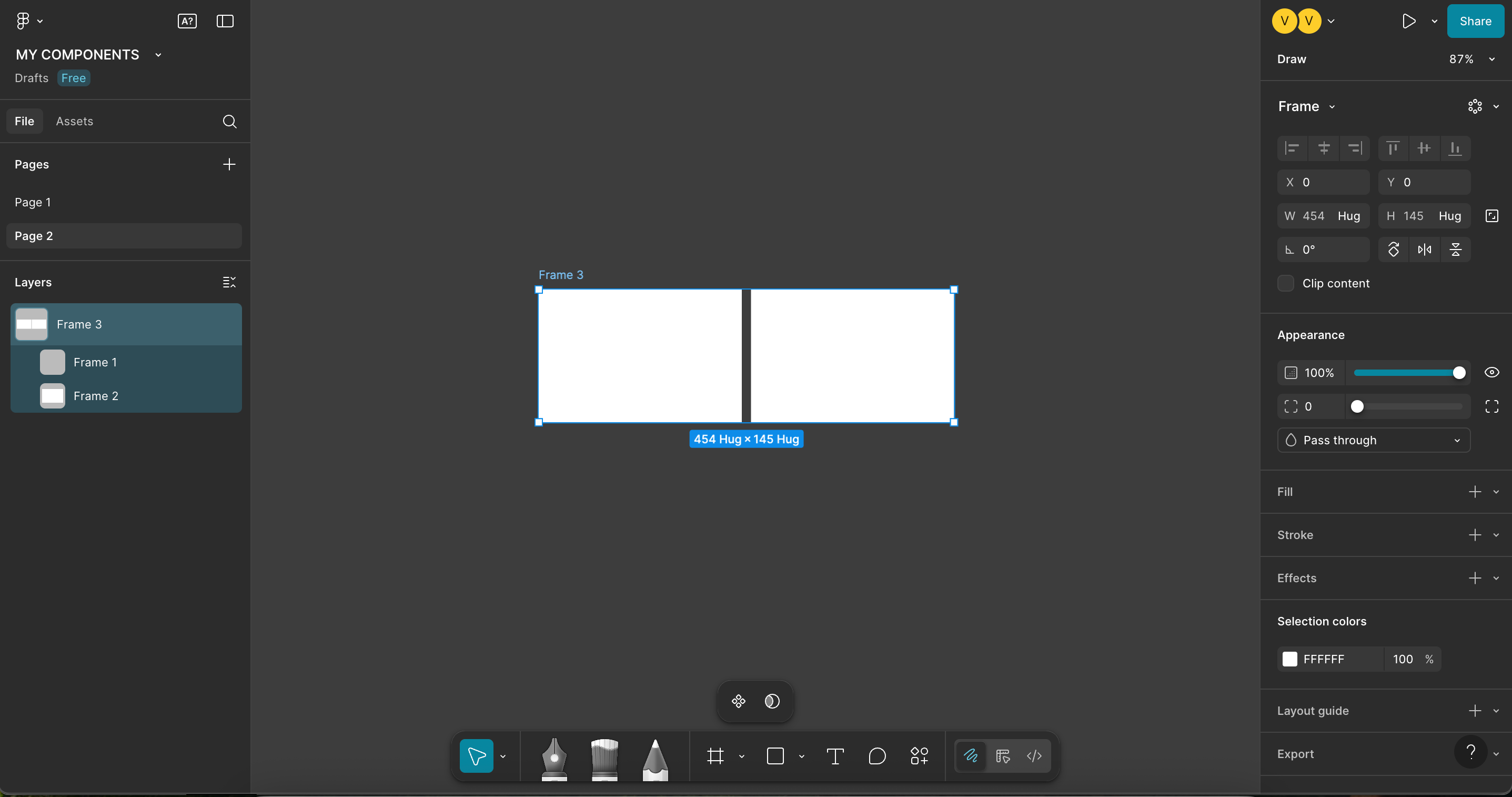After the recent UI3 update, the Auto Layout controls (direction, spacing, padding, etc.) don’t appear in the right sidebar in the Desktop version of Figma — even though Auto Layout is applied.
Everything works fine in the browser version.
Is anyone else experiencing this issue?