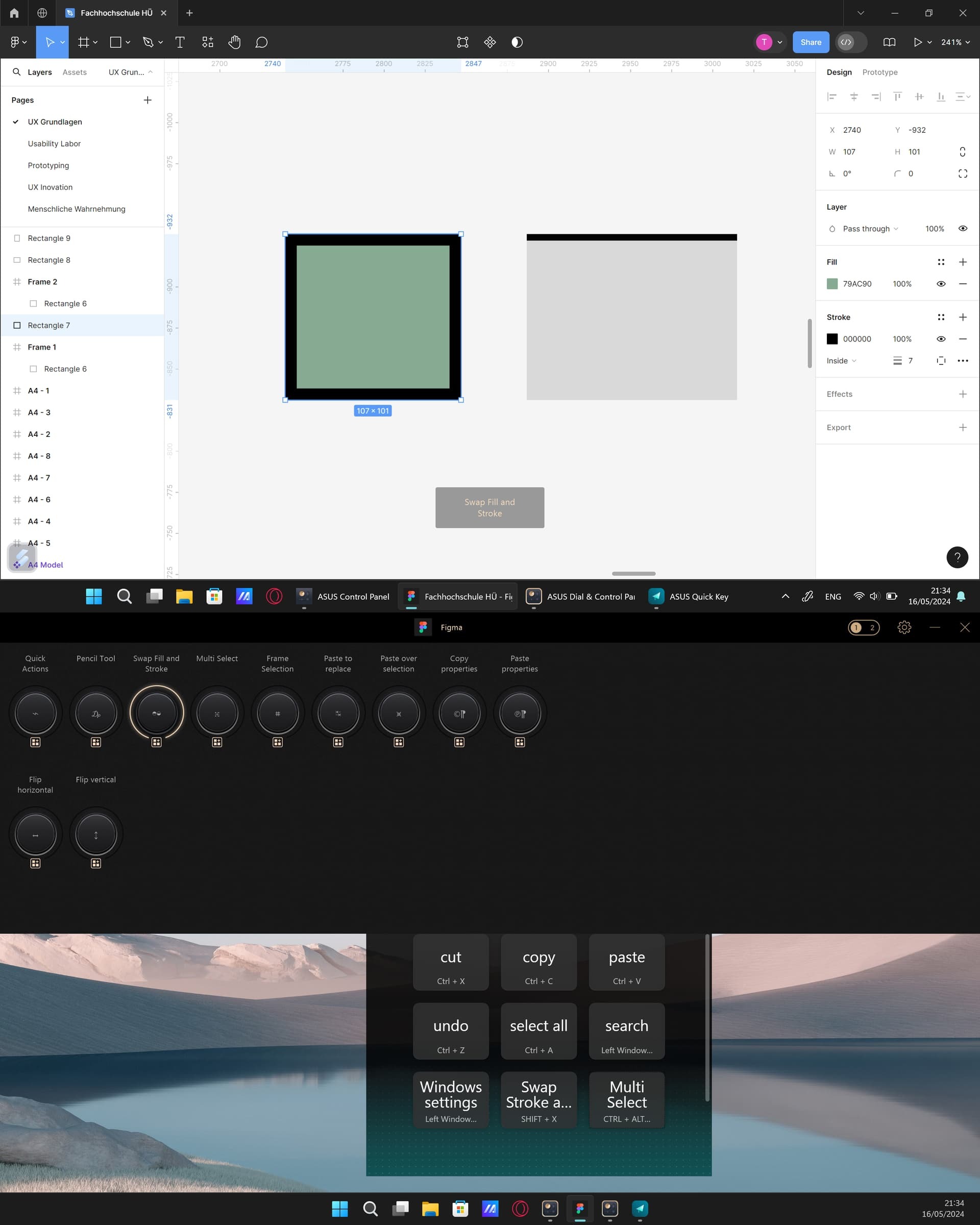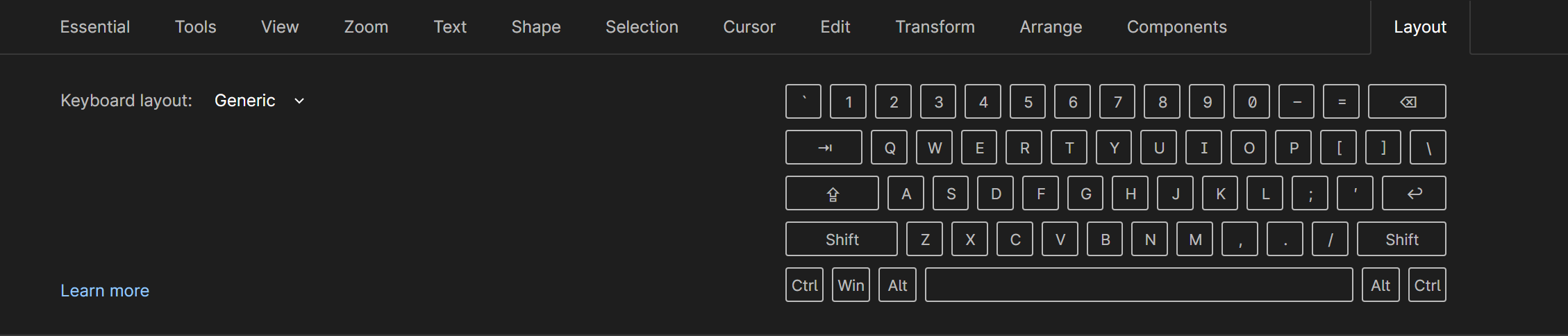I have the new ASUS Zenbook Duo with two touchscreens and when I work with Figma I use the second display for the ASUS Control Panel shortcut keys. These are mapped to different functions in Figma, but most of them do not work (ex. Swap fill and Stroke [Shift + X]). The same problem with the Asus Quick Key App. Is this a problem with Figma? I tested these Quick Keys in other apps and they work. Thank you for your support!
Question
ASUS Quick Keys and Control Panel don't work with Figma
This topic has been closed for replies.
Enter your E-mail address. We'll send you an e-mail with instructions to reset your password.