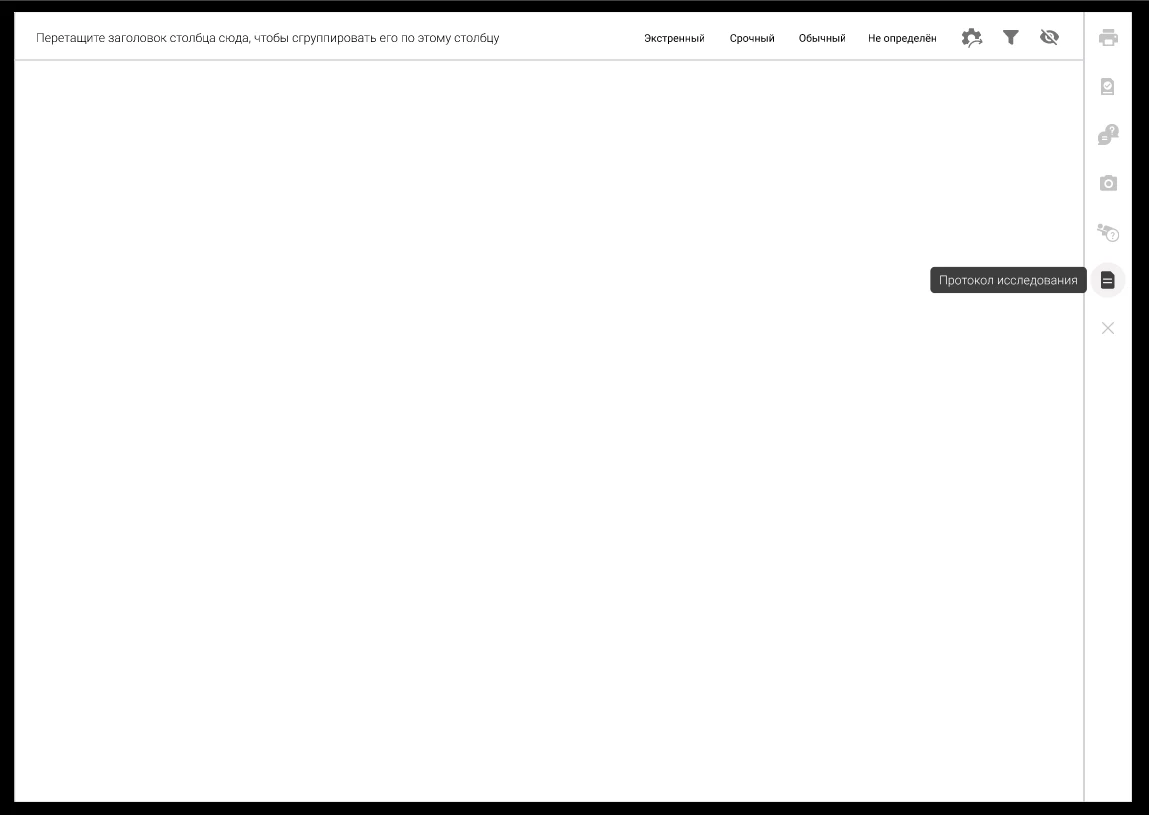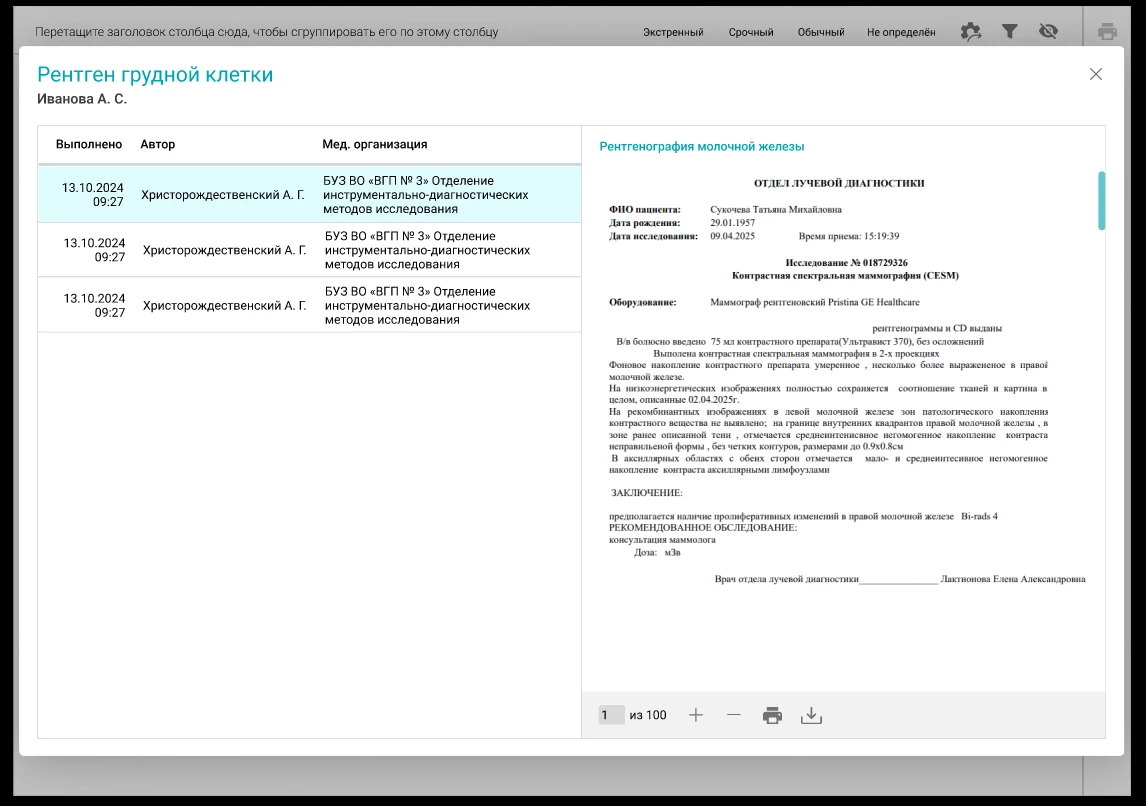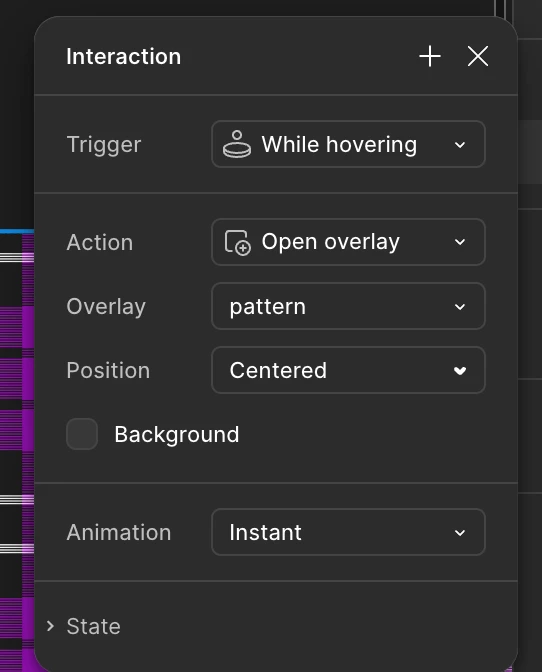Good afternoon)) Pop-up is configured in prototype. When you hover over the buttons at the bottom, the pop-up closes, although there is a Close button at the top right. How to remove the pop-up closure. Also, one of the frames with information inside the pop-up is hidden. How can I fix this?
Enter your E-mail address. We'll send you an e-mail with instructions to reset your password.