I have run into an issue where all of my figma slides have a pink hue overlay. The center of the slide is a darker pink while the border of the slide have a light pink color. This appears regardless of the slide format or template I use. The color is even present on new slide files. However, the color is not there when in presentation mode. Please see attached file for an example. Seems like there should be a simple solution. I am using figma in the safari browser. Never seen this problem before. Thanks for the help.
Solved
All slides have strange colors
Best answer by Junko3
Hi
Based on the screenshot you shared, it looks like layout guides may have been applied to your slide deck.
If you have a Full seat and edit access to the file, you can switch to Design mode using the toggle.
Once you're in Design mode, take a look at the Layout guide section in the right-hand panel. You can toggle its visibility off or remove it entirely if it's not needed.
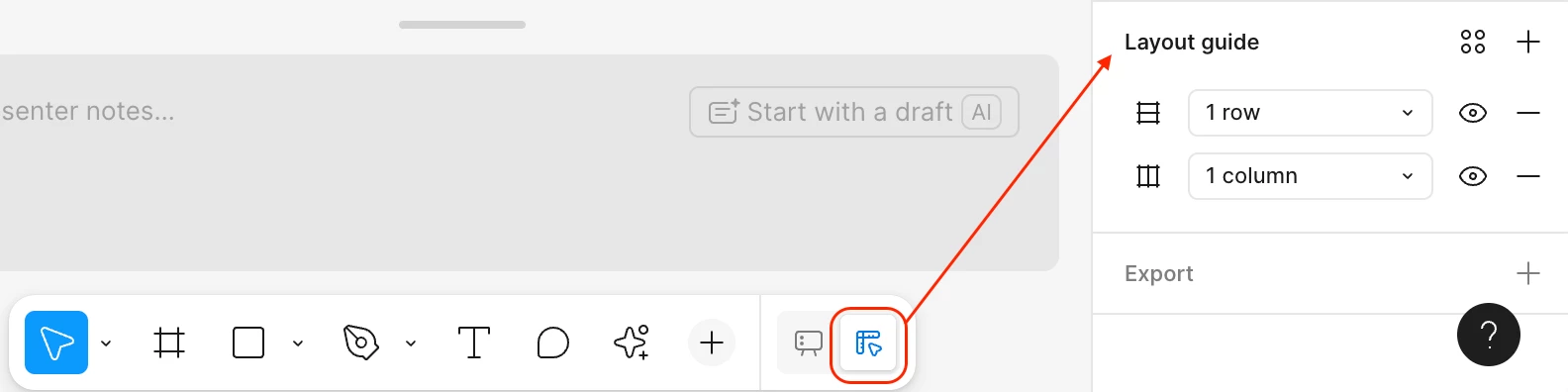
Thanks,
Enter your E-mail address. We'll send you an e-mail with instructions to reset your password.

